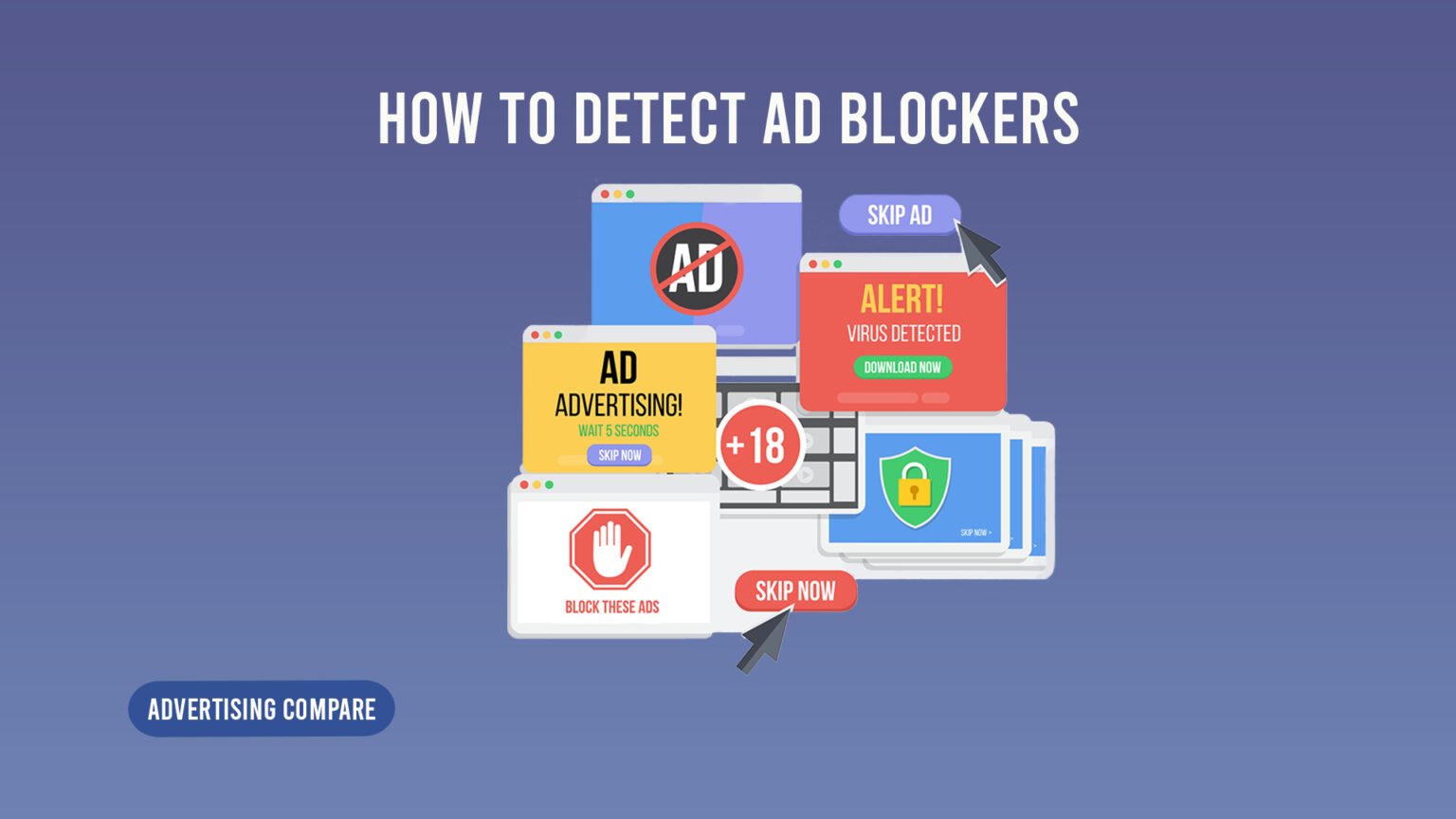Do ad blockers increase your expenses? Discover how to identify ad blockers on websites and how to get around them for higher profits.
The prevalence of ad blocking on a global scale makes it more crucial than ever for publishers who depend on advertising to understand how to identify ad blockers.
Adblockers are used by 34.2% of US internet users, according to Statista. Adblockers are installed by users to eliminate advertisements from their online experiences, and their daily count is increasing. Users may benefit from this as it will spare them from seeing intrusive advertisements. It is detrimental to website owners, though, as it implies they will not be able to monetize their adverts.
Online pages that display adverts must have the ability to identify visitors who are blocking advertisements.
Online publishers lose billions of dollars to adblockers annually, thus identifying adblockers is now a vital first step. Every publisher who runs advertisements should be aware of the percentage of their audience that blocks ads.
In the United States, the average active block rate is 28%, and according to Statista, 33% of women and 49% of men used adblockers in 2020. If almost one-third of the people who visit your website use adblockers, you are losing a lot of money.
Before you can engage them and get paid again, you must first utilize the finest AdBlock detector. This post will go over how to choose an Adblock detection solution, how to detect Adblock, and how Adblock functions.
How Are Ad Blockers “Detected” by Websites?
Websites may use a variety of easy techniques to (at least) determine whether a user is utilizing an ad blocker. Usually, this entails using a “bait” script, which is a little bit of code that an ad blocker is likely to mistake for an advertisement.
Here’s an illustration of a website element that AdBlock will conceal and use as bait:
<div class=”banner_ad”>Information
The class name “banner_ad,” which is easily located among many other similarly called ad-related items in most ad-blocker blacklists, is the section that would cause every ad blocker in the case above to activate.
It’s actually pretty funny that you can use the same list that AdBlock uses to conceal advertising to work against it. The list has two drawbacks: although it makes it possible for ad blockers to recognize advertisements and prevent them from appearing, it also makes it rather simple for publishers to determine which parts of their websites are being blocked. What components might those be?
The list contains references to several JavaScript scripts, CSS stylesheets, and images, both internal and external. The names of referenced scripts and files are compared to the list by the ad blocker, and any files that match will be ignored. Nevertheless, these lists offer a plethora of potential ad blocker baits. Check out EasyList for yourself to see what ad blockers deem questionable.
Anti-Scripts for Blocking Ads
It only takes a few lines of code to create an efficient ad-block-detection script, and it is rather simple to use. A handful of providers relieve publishers of the burden of actually writing their own screenplay.
Detectadblock
Using bait is one of the simplest techniques to identify ad-blockers. “ads.js” is a typical file name that will always cause every ad-blocking script to run. An approach that requires saving a piece of JavaScript code is suggested by detectadblock.com in light of this. It involves creating a hidden section (div) in a file named “ads.js” and putting it in the root directory of your website.
Var e = document.createElement(‘div’);
* e.id = “RZfrHsidDwbG”;
When e.style.display=’none’,
file.body.appendChild;
Just above the tag, publishers include the following JavaScript into the HTML source code of their website. Checking if the hidden div produced within “ads.js” exists means that ads are allowed; if not, they are forbidden. As easy as that!
<script type=”text/javascript” src=”/ads.js”></script>
The script type is “text/javascript.”
If(document.getElementById(‘RZfrHsidDwbG’)){<br />
Alert(‘Blocking Advertisements: No’);
} otherwise {<br />
Alert(‘Ads Blocking: Yes’);
\br />
</script>
IAB Script
The Interactive Advertising Bureau (IAB) is a trade association for advertising. Their tech lab created a script to detect ad blockers. IAB claims that implementing the script is simple.
The detect ad-block script can be accessed by visiting the IAB GitHub page. AdblockDetector.js, a JavaScript, has been tested on Internet Explorer, Firefox, Chrome, and Safari browsers. The IAB’s GitHub page has the installation and implementation instructions.
The Interactive Advertising Bureau (IAB), a trade association for the advertising industry that produces standards, maintains a tech lab of its own and has developed a script for detecting ad blockers. This script generates a series of DIVs that are deemed “bait” and are intended to be obscured by browser-based ad blockers.
Setting up the script couldn’t be easier, and the IAB maintains an official GitHub website where you can learn more about its internal operations.
This is how BlockAdBlock’s bait looks:
‘pub_300x250 pub_300x250m pub_728x90 text-ad textAd text_ad text_ads text-ad-links’ is the bait class.
This means that simply citing common names and IAB-recommended ad-image sizes—300 x 250 pixels, 300 x 250 pixels, and the skyscraper 728 x 90 pixels—it will cause ad-blocking software to be activated. Easylist contains references to each of these strings. Next, the script determines if the components are visible on the page.
Other Approaches
Ad-blocking enthusiasts can be countered by detecting their scripts and providing information about the more moral ways to consume the content on a website.
Ad Releasing
Ad reinsertion, a recently developed tactic that is possibly the least morally righteous and user-friendly technique to combat ad blocks, is another way publishers can profit. Although this method successfully prevents advertisements from being stopped (at least temporarily), its true short- and long-term effects (the disregard for the “please do not advertise to me” message) are unclear and have not yet been investigated. Furthermore, ad reinsertion is a never-ending game of cat and mouse for publishers that ultimately yields little return on investment.
Native Advertisements
Using native advertisements is another smart way to get around ad-blocking software. Since the ad material is implemented in a style that essentially resembles the actual content on the website, these are by nature harder to spot. In-feed advertisements are hard to spot because they look and work just like the original editorial feeds.
Facebook, LinkedIn, Tumblr, Twitter, Instagram, and other major companies in the market use this incredibly effective method of monetizing content. Prominent news outlets, such as Time, Forbes, The Wall Street Journal, and The New York Times, promptly recognized the opportunity and embraced the native culture.
Viewing Ad Blocking Through the Lens of the Publisher
Ad blockers are being used by an increasing number of internet users. In its 2017 research on ad blocking and online privacy, PageFair, a global authority on ad blocking, claimed that 11% of internet users are blocking online ads. In 2016, ad block usage increased by 30%. Furthermore, an astounding 74% of American users of ad blockers claim they never even visit websites with ad block walls. These are not encouraging figures that suggest a bleak future for AdTech or the “free” Internet in general.
Because of the circumstances, it is more crucial than ever for advertisers to recognize and respond to adblocker usage. One possible solution is to either entirely block access to the website (as Forbes does) or to politely remind users that the website is supported by advertisements and that they may still read material without paying for it (as the Guardian does below).
In one of our earlier articles, we covered the seven strategies advised by the IAB to counter ad blockers.
Why do Publishers Need to Look for Adblockers?
Publishers suffer greatly from ad blockers. With more than 42% of internet users worldwide utilizing ad blockers, publishers are starting to worry about the long-term effects this may have on their revenue.
Ad blockers, however, do not impact publishers in the same way. Publishers must determine whether or not their visitors are using ad blockers in order to quantify its impact.
Ad blocker detection can reveal how much money they are losing. Publishers can then start working on ways to make up for the lost revenue.
So, how can an ad blocker be found by a publisher?
Is it feasible to identify ad blockers?
What countermeasures against ad blockers may publishers take?
These are the responses.
Website owners can make sure that only users who haven’t blocked their adverts see them by identifying ad blockers. By doing this, they may safeguard their earnings and keep their website financially viable.
Detecting ad blockers also enables website owners to determine which ads are being blocked and modify their approach accordingly.
To prevent losing visitors as a result of a bad user experience, it’s critical for website owners to implement an efficient and user-friendly technique for detecting ad blockers.
How Are Ad Blockers Identified by Publishers?
You may be earning a respectable living as a publisher by placing advertisements on your website. However, if ads were not blocked by ad blockers, you could make even more.
This brings up the subject of how ad blockers are identified by publishers. A publisher can use a few known programs, plugins, and JavaScript codes to determine whether or not adverts are displayed on their website.
Ad-filled websites are generally known as the expected web pages for anti-ad blockers. An anti-ad blocker compares the rendered webpage with the predicted webpage as soon as the user’s browser loads this webpage.
An anti-ad blocker notice appears on the website if the data is inconsistent.
Three Ways to Find Ad Blockers
Scripts for Ad Block Detection
Technology to stop ads is becoming a business. Many vendors provide publishers with scripts, plugins, and programs to place on their websites. It’s simple to use the numerous ad-block detecting scripts that are readily available online.
DetectAdBlock
Ad blocker detection is made easier using DetectAdBlock. This is how it operates:
Step 1: First, create a hidden “div” section in a file named “ads.js” and put it in the website’s root directory.
Var e = document.createElement(‘div’);
e.id = “mnMzPGBywKre”;
When e.style.display=’none’,
file.body.appendChild;
Step 2: The ad block detection code should now be inserted into the HTML source code, directly above the </body> tag. This code checks to see if “ads.js” is present (which indicates that ads are permitted) or not (which indicates that ads are prohibited).
<script type=”text/javascript” src=”/ads.js”></script>
Type of script: “text/javascript”
When document.getElementById(‘mnMzPGBywKre’) is called,
Alert(‘Ads Blocking: No’);
Otherwise, {
Alert(‘Yes, blocking ads’);
~
</script>
You can include a message requesting that the ad blocker be turned off in order to view the content after detection.
What Happens When an Ad Blocker Is Found?
According to MarketingDive, approximately thirty percent of publishers use anti-ad blocking software. This indicates that publishers are aware of the technology and are prepared to use anti-ad blocking techniques at their own risk.
Publishers have a few options when they discover that a person has an ad blocker activated on their browser:
Show Ads That Are Not Overt
Publishers may want to think about displaying less invasive advertisements, including sponsored content or text-based adverts since these are less likely to be blocked by ad blockers.
Ask Users to Turn Off Their Ad Blockers
In order for the user to view the material on the website, the publisher may send them a message requesting that they turn off their ad blocker.
Once they identify ad blockers, publishers like Forbes and Business Insider also show anti-ad blocker messages. The user must turn off the ad blocker in order to access the content. Furthermore, statistics indicate that 50% of users consent to turning off their ad blocker in order to access the material.
Boost Ad Relevance
Users may feel less inclined to use ad blockers if they see advertising that is entertaining and relevant to them. Indeed, viewers are three times more likely to pay attention to advertisements that depict people who look like them or are relevant to them, according to Think with Google. Above all, the viewers won’t feel the advertisements to be bothersome or intrusive.
Boost Website Performance
Publishers can decrease the usage of ad blockers by increasing the performance of their websites, as slow-loading advertising might lead to the use of ad blockers.
In the end, it’s critical for publishers to find a balance between safeguarding their income and offering a satisfying customer experience. Before choosing a course of action, they should carefully weigh their alternatives and the potential effects on their audience.
How to Make Money in the World After Adblock
Instead of implementing anti-ad block technology, some publishers may find it advantageous to explore an alternative. Here are some techniques to get you started:
Adblock Recuperation
Technology for ad reinsertion has been available on the market for a while now. By employing this technology, publishers can recoup money that has been lost due to ad blocks without negatively affecting user experience. Serving appropriate adverts to browsers that are actively blocking ads is the goal. Ad blocker creators must whitelist your ad tech partners in order for ad reinsertion to work.
Localized Marketing
Adblockers make it difficult to identify native advertising. This is because native advertising fits in naturally with the website’s content. Have you noticed Facebook posts that are “sponsored”? These are in-app advertisements. Native advertising is becoming more and more popular on news sites and periodicals. It’s important to remember that native advertisements can be difficult to spot with ad blockers. However, it is not impossible to find and stop them.
Provide “Ad-Free” Subscriptions
For publishers who have websites with rich material, this may be a smart choice. Since they don’t have a product to sell, news and magazine bloggers’ material is their product. They get revenue from the display of adverts. Visitors experience a significant decline in revenue if they begin to use ad blockers. In this situation, offering customers an “ad-free” subscription may be beneficial. This approach is widely used in mobile app sales pitches when the publisher of the software makes the promise that there won’t be any advertisements.
Ask Politely
It may be effective to ask users to turn off their ad filters. You could justify the significance of display ads to your company. Inform the user of your ad policy and reassure them that they won’t be inundated with advertisements. By doing this, publishers can cross their fingers that their devoted followers will turn off ad blockers and permit advertisements to appear on their websites.
Would you like to identify WordPress users who use Adblock and display customized messages to them?
Software known as “adblockers” is widely used to prevent online adverts. They are offered as mobile apps, add-ons for all popular browsers, and a standalone browser. They may, however, negatively impact your earnings if you depend on advertisements for online income.
This post will explain how to identify WordPress users who have installed AdBlock and provide workarounds for the program.
Ways to find and disable AdBlock in WordPress
How Does Adblock Affect Website Owners and What Is It?
Ads on WordPress websites can be automatically detected and blocked by users using Adblock Plus and other adblocking software.
Although Adblock offers consumers an ad-free experience, it can be detrimental to bloggers and website owners who depend entirely on advertising revenue.
Studies released by the Global Web Index indicate a rise in the use of adblockers in the last several years. On their devices, about 43% of internet users have some sort of adblocking software installed.
Statistics on the use of ad blocks
Adblocking is a severe issue that impacts a lot of websites, especially blogs that depend on advertising as their main source of income.
As a Publisher, What Should You Do About Adblock?
Website owners can deal with users who use adblockers in a few different ways.
The Inaction Method
As the name implies, there is nothing you can do to stop Adblock users. For the benefit of satisfied users, you just have to learn to accept the loss of income.
The Idle Method
You can politely request that users add your website to their whitelist by promising high-quality content and unobtrusive advertisements. It is impossible to predict, nevertheless, how successful this request will be.
Developing a membership website with premium subscription options is an additional option. Paid subscriptions might be marketed as ad-free experiences with more features and content.
Reddit, with its ad-free Reddit Premium plan, is a prime example of this strategy.
Preview of Reddit Premium
The Forceful Method
With this method, all people who have Adblock activated can’t visit your website. They have to turn off Adblock if they wish to see your material.
For instance, when you go to Rotten Tomatoes, a popup will appear asking you to disable your adblocker in order to access its content.
Turn off the pop-up adblocker message.
This aggressive anti-Adblock strategy will drive visitors away from your website. 77% of Adblock users abandon websites with Adblock barriers, according to studies.
Therefore, it is advisable to employ the previously discussed passive technique.
How to Find WordPress Users Who Are Using Adblock
You must be able to identify Adblock users before you can ask them to whitelist and support your website. Fortunately, WordPress offers a plethora of options for doing that.
We’ll walk you through several approaches, from which you can select the most appropriate one for you:
- Method 1: Use OptinMonster to Find and Target Adblock Users (Recommended)
- Method 2: Use AdSanity to Target Adblock Users
- Method 3: Use the CHP Ads Block Detector to Find Adblock Users
- Bonus: Vary the Sources of Your Income
Method 1: Use OptinMonster to Find and Target Adblock Users
OptinMonster is one of the greatest tools for identifying Adblock users and displaying customized messages to them.
It is the industry’s top lead-generating and conversion optimization tool. It increases conversions, expands your email list, generates more leads, and turns website visitors into subscribers and customers.
Users who have installed ad-blocking software on their devices can see targeted advertising displayed by OptinMonster thanks to its integrated ad-blocking detector. This includes well-known programs like uBlock Origin, AdBlock Plus, and AdBlock.
You must first create an account on OptinMonster. To access the Adblock targeting, you must have their Growth plan at the very least.
To get started, just go to the OptinMonsterwebsite and click the “Get OptinMonster Now” button.
OptinMonster
After registering, install and activate the free OptinMonster plugin on your WordPress website. See our detailed instructions on installing a WordPress plugin for more information.
This plugin serves as a conduit between OptinMonster and your website.
Upon activation, your WordPress dashboard will display the setup wizard and welcome screen. To proceed, just click the “Connect Your Existing Account” option.
Linking a WordPress account to OptinMonster
The next step is to integrate OptinMonster with your WordPress website.
Proceed and click the “Connect to WordPress” button when a new window appears.
- Link OptinMonster and WordPress together
- You may now identify Adblock users and start a campaign.
- Just navigate to OptinMonster » Campaigns in the WordPress admin area, then select the button labeled “Create Your First Campaign.”
- Launch the initialOptinMonster campaign.
- The OptinMonster campaign builder will open as a result.
- You must select a campaign type first. You can choose the lightbox popup campaign type if you like to adopt a passive strategy.
- However, you can utilize the fullscreen campaign type in place of Adblock users if you wish to actively block them.
- Select a template and campaign type.
- You must choose a template in addition to a campaign type. Beautiful pre-built templates are available from OptinMonster for many campaign kinds. It’s simple to select one and modify it to suit your needs.
- Although we are using the “Target” theme for this tutorial, you are free to select another design.
- You will now be prompted to select a campaign title. To begin building, simply click the “Start Building” button after entering a name.
- Provide your campaign a name.
- The drag-and-drop campaign builder will then appear. OptinMonster provides a variety of customization choices for your popup.
- From the menu on your left, you can pick and choose which blocks to add to your template. To add pictures, movies, buttons, countdown clocks, text, and more, for example, there are blocks available.
- Make your AdBlock campaign unique.
- After that, all you have to do to alter any element in the template is click on it.
- To add your own copy, just click on the text.
- Modify the AdBlock campaign’s text.
- Subsequently, you can modify the campaign’s button text and action. For instance, we’ve modified the No and Yes buttons to read, respectively, “I will think about it” and “I have disabled AdBlock.”
- Additionally, you can decide what will happen when a user hits the button. Just select the action by clicking the ‘Button Click Action’ dropdown menu in the left column.
- Change the text of the AdBlock campaign button
- For example, we want to display the Success view when a user hits the “I Have Disabled AdBlock” button.
- The view can then be edited by selecting the ‘Success’ tab located at the bottom of the campaign builder. We added a thank-you note by editing the content.
- In the AdBlock campaign, edit the success view.
- Next, you must select the “Display Rules” option. You can choose the time and location of your campaign’s appearance here.
- OptinMonster provides strong constraints for displays. The campaign will automatically appear when a user stays on your WordPress blog for five seconds or longer.
- Nevertheless, you must choose the “Ad-Blocker Targeting” rule.
- Choose the AdBlock display rule.
- Once the user’s browser has enabled an ad blocker, you can then display the campaign.
- Next, confirm that any page is selected as the current URL route. This option will cause the popup to appear on every page of your website.
- Targeting guidelines for ad blockers
- Simply select the “Done?” button after the display ruler has been adjusted. Click the “To Actions” button to proceed.
- You will now be prompted to choose the default view. When the popup shows on the user’s screen, you can play music effects and display a MonsterEffect.
- Add animations and MonsterEffects.
- Additional campaign settings are visible if you scroll below.
- For example, you may choose when to present the ad to different users again and modify the cookie settings.
- Modifying the cookie configuration
- Your ad-blocking campaign is nearly complete. To make it accessible on your website, let’s publish it.
- To change the Publish Status to “Publish,” simply navigate to the “Publish” page in the builder.
- Publish a campaign to ban ads
- You can now exit the campaign builder by clicking the “Save” button at the top.
- You will see the campaign’s WordPress Output Settings on the next screen. You only need to select “Published” from the “Pending” dropdown menu to activate your campaign.
- Go live with your ad blocker campaign.
- Click the “Save Changes” button when you’re finished.
- That’s it. On your WordPress website, your adblocker check campaign is currently active.
By adding the AdBlock addon to your browser and going to your website, you may evaluate your campaign. A popup will appear asking visitors to disable their adblocker software in order to support your website.
Method 2: Use AdSanity to Target Adblock Users
One of the greatest WordPress ad management plugins is AdSanity. With the use of a paid add-on called “Adblock Detection,” you may identify visitors who are using ad-blocking software and prevent them from accessing your website until they remove it.
- Installing and activating the AdSanity plugin and its Ad Block Detection add-on is the first step. See our detailed instructions on installing a WordPress plugin for more information.
- You have to go to the AdSanity » Settings page and select the ‘Licenses’ option after activation.
- Subsequently, the license keys for the Ad Block Detection add-on and the AdSanity core plugin can be entered. These license keys are conveniently located in your account section.
- Put in the AdSanity license key.
- Click “Save Changes” and “Activate License” after inputting the license.
- The ‘Add-Ons’ area in the AdSanity settings can then be accessed.
- Modify the ad blocker settings for AdSanity.
- You can identify a block on posts and sites using AdSanity. Adblock users can be redirected to a custom page or get your custom message displayed in a warning popup.
- Both approaches are forceful, requiring users to turn off Adblock in order to access your website again.
- Make sure to click “Save” once you are satisfied with the settings. Adblock users on your website will now see the warning notice from AdSanity.
Method 3: Use the CHP Ads Block Detector to Find Adblock Users
This is a solution you can attempt if you’re seeking a free way to identify Adblock users.
- Installing and turning on the CHP Ads Block Detector plugin is the first step.
- Once the plugin has been activated, navigate to the Adblock page to adjust its settings.
- Set up the Adblock plugin’s parameters.
- With the plugin, you may display a personalized message to Adblock users. The message and headline that will appear on your website are editable.
- Additionally, you can choose to show the close button. If you’d like to take a more strident stance, you can make people disable their adblockers by hiding the close button.
- Remember to save your configurations. To test the plugin, go to your website using your browser’s AdBlock extension enabled.
There are more options for internet users to prevent advertisements on the internet. It can be exhausting and a never-ending battle to regain lost money when dealing with ad-blocking software.
You might want to think about altering the way you monetize your website. By experimenting with different forms of content monetization, you may reduce your reliance on advertisements and create a long-term, profitable business.
Studies reveal that among Adblock users, the most frequent grievances are related to privacy, security, and poor user experience. You can respond to these grievances by implementing various monetization strategies that tackle those problems.
Here are some other revenue streams for publishers besides advertising.
Partner advertising
One of the most popular ways to get revenue from your content is through affiliate marketing. You can earn a commission when users use your affiliate link to make purchases while also recommending goods and services to your users.
Affiliate marketers have access to a plethora of tools and plugins that can assist you in getting started. See our affiliate marketing beginner’s guide for additional information.
Direct Ad Sales
You have less control over advertisements, privacy, and the cost per click (CPC) if you are serving ads via a third-party advertising network like Google AdSense.
You can choose what you get paid, limit monitoring, and protect privacy by selling advertisements directly to advertisers.
AdSanity and other WordPress ad management plugins let you offer your own adverts. You may simply get around most adblocking software by using hosted pictures for adverts on your own websites.
Advice: Avoid wrapping your advertisements with CSS classes (ads, advertisement, promo, etc.) around HTML elements. This is how ad-blocking software finds and prevents advertisements.
Advertised Content
Think about letting advertising fund articles on your website. To receive payment for referring customers, you can publish articles on their goods or services and even include an affiliate link. Posts made by users themselves can also be accepted straight on your website.
Extraordinary Content
Premium content is another useful tactic that a lot of online sites employ. You can sell online courses, develop membership plans, modify the pay-per-view model, or just make some pages only accessible to subscribers.
Forbes content locking popup
See our guides to various online revenue streams from your website and our list of simple-to-start new online business ventures for other strategies to increase the variety of income streams from your website.
We hope that this post has given you more knowledge about identifying AdBlock users in WordPress. We also have a guide on how to make an email newsletter, and our experts have chosen the top email marketing services that will help you expand your business.
For more WordPress video lessons, please subscribe to our YouTube channel if you enjoyed this article. Additionally, you may find us on Facebook and Twitter.
How Does Adblock Operate?
Adblockers detect scripts in your code that are used to serve, target, or track advertisements when they load a page. They then prevent those scripts from operating, ensuring that the adverts never show up.
Ads on a page are blocked by default by the majority of adblock addons. Some ads are automatically blocked by built-in browser technologies, like Chrome’s adblock, and users can install extra blocking features through the settings.
How Can I Find Adblock?
The most popular method for detecting adblockers is to give ad-blocking scripts “bait,” or code. A small piece of web code that pretends to be an ad unit container is the bait content.
An adblocker extension or piece of software is responsible for the alteration in page rendering that occurs when the adblock script tries to block the bait.
Publishers can then initiate a range of steps to interact with the visitor or lessen the income loss by using Admiral’s free anti-adblock script.
Usually, a hidden <div> containing a file known to be a target of adblock extensions—like ads.js—serves as the bait material. An Adblock checker can utilize those same lists of targets to generate the bait since adblocker strategies are frequently shared and publicized online.
When an adblocker is identified, publishers can interact with the user by:
- Request that they either disable or add the website to their whitelist.
- Give them a premium, ad-free subscription.
- Provide a brief period of ad-free access in return for an email address or social media following.
- Prevent access to the website’s content outside of the adblock barrier.
- To assist with the continuing expenses of producing high-quality content, kindly request a gift.
This is an example of old 2015 javascript code that adblockers reverse-engineered and created a counter for, rather than posting code that is currently active and vulnerable to exploitation.
Developers can observe how an ad-blocking script is set up and then determine whether the bait was taken advantage of by the ad blocker.
A publisher can make any number of inventive offers to a visitor who is blocking ads, just like in the ad industry. These interactions can steer the relationship in the direction of mutual benefit while facilitating consent-based value exchanges with guests.
Selecting an Adblock Detection Program
Publishers have access to a range of AdBlock checker alternatives, including industry-developed scripts from the Interactive Advertising Bureau (IAB) and the Google AdSense team, as well as Open Source scripts available on GitHub.
If a publisher depends on ad revenue, they should look into expert website adblock detection and recovery services. Adblock detection and adblockers are the subject of a never-ending cat-and-mouse game, with dozens of adblocking programs and adblock browser extensions constantly changing.
Analytics for Adblock Detection
Dashboards to readily monitor the ad block rate by device, possible income loss, and other features are essential components of an effective anti-ad block system. Google Analytics event monitoring can be set up using open-source do-it-yourself solutions, however, due to Adblock companies’ frequent modifications to their tactics, both GA and the detection scripts need to be manually updated.
How Do Publishers Get Paid for Adblocks?
Publishers can pursue a variety of recovery tactics to recoup over 100% of their lost revenue from blocked ads. Some have even combined strategies.
Ad-lite offers, value swaps, ad reinsertion, whitelisting, paid subscriptions, donation campaigns, and more are examples of future directions.
Of those who block ads, 24% stated they could afford a monthly membership.
According to Adblock user polls, 27% of respondents indicated they would be open to downloading a publisher app, 37% indicated they would be prepared to subscribe to an email newsletter, and, surprisingly, 24% indicated they would be happy to pay for a monthly membership.
Though 60% of respondents strongly believe that publishers should be able to charge for the material they produce and distribute, Adblock users have valid concerns. Publishers should have an engagement, education, and experimentation strategy in place once adblock detection is implemented.
Engage: Start a conversation with those who use adblockers.
Ask them if they would like to allowlist the website in order to support your content. Ask them whether they would like a premium subscription that is ad-free if they are determined not to see any advertisements.
Give customers the option to browse the website with an ad-lite experience, where all advertisements are carefully selected and adhere to stringent criteria, if their main complaint is about particularly bothersome ad types. In actuality, providing ad-lite experiences is a simple approach to launching a subscription service for content. View: Strategies for Publishers to Turn Adblock Traffic into Paid Subscriptions
The Britannica Whitelist
Instead of preventing access to adblockers, Encyclopaedia Britannica urged users of adblockers to donate to support journalism when they first launched their Admiral Engage. They were pleasantly delighted by the favorable reaction.
When you write visitor engagement material that is open, truthful, and genuine, Adblock users who frequently appreciate your content will respect you and cooperate with you.
Educate – Inform adblockers that the ad experience has altered now that they are unable to view the intrusive, spammy advertising on your website.
Inform users if the website qualifies as a Certified Better Ads providing site.
Inform them that you’ve improved the advertisement experience and that you value the visitor experience. Request that they add your website to their whitelist so they can test out the updates and continue to provide high-quality material.
Try Different Things: There are countless ways to interact with people who block ads.
The layout and creative can be welcoming and on-brand, the screen placement may be evaluated, and the creative size is adjustable.
Play around with the Engage offers and copy. To diversify your revenue streams, utilize Engage to increase email newsletter signups or to test different pricing points and bundles for premium subscriptions.
Join Admiral publishers who have introduced “Surge Pricing” or “Whitelist Wednesday” for subscription deals that may be set to activate automatically upon reaching predetermined traffic peaks.
Do you currently use a reliable Adblock Detection and Recovery Solution? Admiral’s detection tag and analytics dashboard are available for free implementation right now. Simple to install, and works right away.
Conclusion:
It is the user’s right to utilize any form of web extension or plugin on their gadget. Publishers and advertisers ought to acknowledge and honor that. If you examine closely, this is not the fault of ad blockers. Users choose to use ad blockers for a variety of reasons, including obtrusive pop-ups, malicious advertising, and more.
Everyone benefits from display ads, including users, publishers, and advertisers. The availability of free information on the internet may become untenable if adverts are completely blocked. Ad blockers are detectable by publishers.
What happens next, though? Revenue that has been lost won’t come back on its own. Furthermore, users’ perceptions of advertising as intrusive and spammy are unlikely to shift quickly. In the long term, publishers must consider the user experience while developing their ad strategy.
FAQs
1. What Substitutes Are Available for Ad Blockers?
- These are the top substitutes for ad-blocking extensions if you want to avoid their interfering with your browsing.
- a) Appropriate Advertising
- b) The Adblock Recovery Tool
- c) Making Use of Native Advertising
- d) Memberships that are “Ad-Free”
2. How Can I Locate anAdBlocker?
- Examining the add-ons or extensions on your browser is one method for identifying ad blocks. Using software like this is an additional technique.
- a) AdwCleaner
- b) Maliciousbytes
- d) Malware protection
- c) Spybot SuperAnti-Spyware
- e) OptinMonster
Here’s how to check for spyware or adware that might be preventing advertisements from showing.
3. Does the Ad Revenue Get Affected by Ad Blockers?
- Yes, that is the response. An advertisement blocker stops a website from loading when a user views it. This translates to publishers losing out on opportunities to receive clicks or impressions that result in income.
4. How Can I Use Google Analytics to Track Adblockers?
Google Analytics may be used to track adblockers in two ways.
- Include JavaScript code in the header of the webpage. Create a personalized dimension within Google Analytics.
- To identify ad blockers on the web pages, include a DIV code. Create a Google Analytics record of the ad blockers. Create personalized events within Google Analytics.