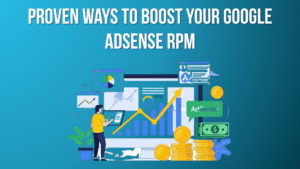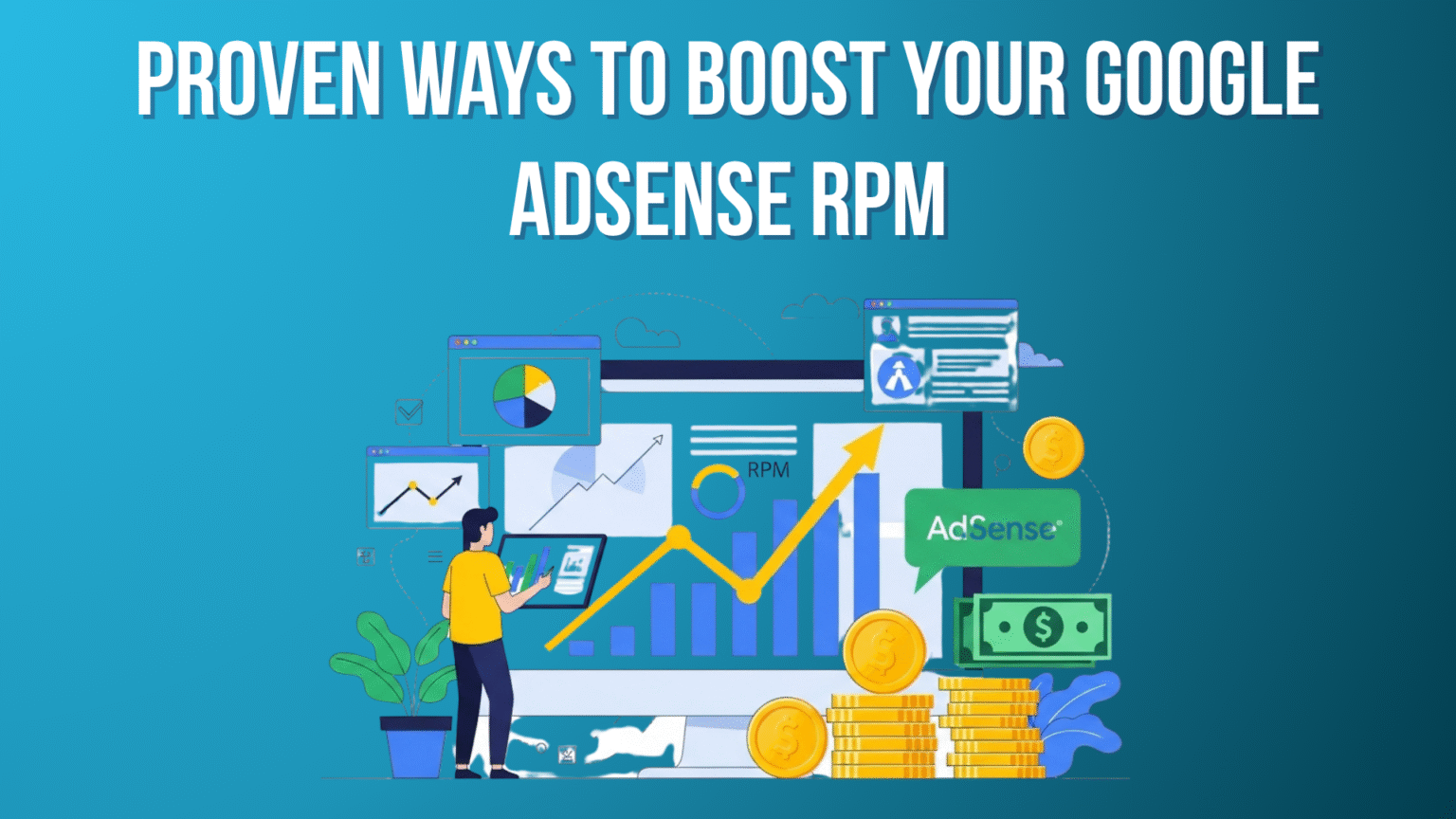If you’re a publisher or blogger, you’ve probably stared at your AdSense dashboard wondering, “Why is my RPM so low?” or “How do I make more money without increasing traffic?”
You’re not alone. Many creators pour hours into content creation, but their ad revenue barely moves. The problem isn’t your traffic — it’s how much you’re earning per thousand views.
That’s where RPM (Revenue Per Mille) comes in.
Let’s make it real: If your site gets 50,000 monthly pageviews and your RPM is $5, you’ll earn about $250/month. But if you increase your RPM to $8, that same traffic now makes $400/month — a 60% jump without getting a single extra visitor.
This guide breaks down 12 proven, beginner-friendly strategies to help you raise your AdSense RPM, step by step. You’ll also learn how to test, track, and sustain your growth the smart way.
What Is Google AdSense RPM?
RPM (Revenue Per Mille) tells you how much money you make for every 1,000 ad impressions.
It’s calculated using this formula:
Page RPM = (Estimated Earnings ÷ Page Views) × 1000
Example:
If your site earns $1,000 from 100,000 pageviews,
(1000 ÷ 100,000) × 1000 = 10
Your page RPM is $10 — meaning you earn $10 for every 1,000 views.
Why RPM Matters
RPM directly measures how efficiently your website turns visitors into revenue.
It’s affected by three main things:
- Click-Through Rate (CTR) – How often visitors click your ads.
- Cost Per Click (CPC) – How much advertisers pay per click.
- Ad Viewability – How many ads are actually seen?
If any of these improve, your RPM improves — and that means more profit per visit.
12 Proven Ways to Boost Your AdSense RPM in 2025
1. Improve Ad Viewability (Make Sure Ads Are Actually Seen)
Ad viewability simply measures whether your ads are actually visible to users. If an ad loads below the fold (where users never scroll), it may never be seen — and you don’t get paid for that view.
Why it matters:
Advertisers pay for visible impressions, not hidden ones. Studies show that ads viewed for just one second or longer are 50% more likely to result in clicks — directly increasing your RPM.
How to do it:
- Place ads above the fold (the top visible part of your page).
- Avoid placing ads too close to images or clickable links — that can reduce credibility.
- Use lazy loading so ads only appear when users scroll into view (reduces loading time).
- Test layouts using Google AdSense Experiments to see which ad positions get the most views.
Pro tip: Check your ad viewability report in Google Ad Manager. Aim for a viewability score of 70% or higher.
2. Increase Your Site Speed (Faster Sites Earn More)
If your website takes too long to load, visitors leave before seeing your ads. That kills both engagement and RPM.
Why it matters:
Google’s data shows that a 1-second delay in page load time can reduce conversions by 20%. Slow sites lower ad impressions and hurt your search ranking — both reduce RPM.
How to do it:
- Test your site using Google PageSpeed Insights.
- Compress large images using tools like TinyPNG or ShortPixel.
- Use a Content Delivery Network (CDN) like Cloudflare.
- Enable browser caching to store files locally.
Pro tip: Use lightweight themes and limit plugins. Even one heavy plugin can slow your site significantly.
3. Create High-Quality, Engaging Content (Content Is Still King)
Your website’s main draw is your content. Quality content keeps visitors reading longer — giving your ads more time to load and be seen.
Why it matters:
Longer on-page time = higher ad impressions. Plus, quality content attracts organic traffic — which usually converts better and earns higher CPCs.
How to do it:
- Focus on evergreen topics (e.g., tutorials, comparisons, how-to guides).
- Use clear subheadings and short paragraphs for readability.
- Add images, examples, or infographics to make your content engaging.
- Keep updating old posts with new data and links.
Pro tip: Always answer the reader’s search intent directly in your first few paragraphs — Google rewards relevance.
4. Use Header Bidding to Increase Competition
Header bidding allows multiple advertisers to bid on your ad space at the same time — not just Google. The highest bidder wins, so you earn more.
Why it matters:
Header bidding can increase your ad revenue by 20–50% because it raises competition for your ad spots.
How to do it:
- Use a service like Prebid.js or MonetizeMore’s PubGuru for setup.
- Connect multiple ad networks (Google, Amazon, AppNexus, etc.).
- Monitor which networks deliver the best fill rates and CPM.
Pro tip: Header bidding works best on sites with at least 100,000 monthly visits. Below that, AdSense alone may be simpler.
5. Get Access to Better Ad Networks (Diversify Income Sources)
Don’t rely only on Google AdSense. Other ad networks can fill unsold inventory or offer higher rates for certain niches.
Why it matters:
A diversified ad setup ensures your ad slots are always filled — maximizing RPM even during low-demand periods.
How to do it:
- Partner with networks like Media.net, Ezoic, or AdThrive.
- Compare their CPC and fill rates.
- Use an ad server to automatically show the most profitable ad for each impression.
Pro tip: Always read the network’s terms. Some may not allow AdSense to run simultaneously.
6. Target High-CPC Keywords (Write for Value, Not Just Volume)
Some topics attract advertisers who pay much higher prices per click — for example, finance or insurance — compared to entertainment or memes.
Why it matters:
A single click on a finance-related ad could earn 10–20× more than one from a hobby blog.
How to do it:
- Use tools like Google Keyword Planner or Ubersuggest.
- Look for keywords with high CPC and moderate competition.
- Write in-depth guides or reviews around those topics.
High-RPM Niches: Finance, software, SaaS tools, insurance, real estate, marketing, and luxury products.
Pro tip: Don’t chase keywords blindly — make sure they fit your niche and audience.
7. Refresh Ads Dynamically (Ad Refresh Technology)
Ad refresh automatically replaces ads on the same placement after a certain time, without reloading the page.
Why it matters:
This increases the total number of ad impressions per visit, boosting your RPM.
How to do it:
- Set ad refresh intervals (e.g., every 30 or 60 seconds).
- Only refresh visible ads to stay compliant with Google policies.
- Use Google Ad Manager or MonetizeMore for setup.
Pro tip: Avoid refreshing too quickly — it can reduce CPM or trigger invalid traffic flags.
8. Focus on Real, Engaged Traffic (Avoid Bot Traffic)
Real visitors interact with your content; bots don’t. Fake traffic lowers ad performance and can get your AdSense account banned.
Why it matters:
Advertisers pay more for audiences that actually engage. Quality traffic = better CTR and CPC = higher RPM.
How to do it:
- Grow organic traffic with SEO.
- Share posts on social media groups relevant to your niche.
- Monitor traffic sources in Google Analytics.
- Block suspicious IPs or referral spam.
Pro tip: Never buy traffic from “quick boost” sites — they often send bots.
9. Deliver a Better User Experience (Keep Visitors Happy)
A pleasant browsing experience encourages visitors to stay longer — and see more ads.
Why it matters:
High bounce rates and short sessions hurt ad visibility. A clean, well-structured site helps increase time-on-page, improving RPM.
How to do it:
- Limit intrusive pop-ups.
- Keep 50% of your page for content and 50% for ads.
- Use clean fonts and balanced spacing.
- Make navigation intuitive.
Pro tip: Track user engagement with tools like Hotjar or Microsoft Clarity to see where users drop off.
10. Make Ads Relevant to Visitors (Better Targeting = Higher Clicks)
Relevant ads match your reader’s interests. When users see ads that actually interest them, they’re more likely to click.
Why it matters:
Higher CTR directly increases RPM since RPM = (Earnings ÷ Page Views) × 1000.
How to do it:
- Enable Auto Ads in AdSense.
- Allow personalized ads based on user interests.
- Avoid blocking too many categories in AdSense settings.
Pro tip: Create separate pages targeting different audiences — so ads shown are more contextually relevant.
11. Optimize for Mobile Users (Over 60% of Traffic Comes from Phones)
Most visitors now browse using smartphones. If your site isn’t mobile-optimized, ads may load slowly or appear in awkward places.
Why it matters:
Mobile-friendly sites not only rank higher but also deliver more ad impressions. Faster mobile pages mean better engagement and higher RPM.
How to do it:
- Use a responsive design that adapts to any screen.
- Add in-content and sticky bottom ads for mobile.
- Avoid large pop-ups or fixed banners that block content.
- Test mobile speed in Google Search Console.
Pro tip: Keep your mobile site under 3 seconds load time — it can increase retention by 40%.
12. Use Google Ad Manager (Maximize Every Ad Slot)
Google Ad Manager (GAM) lets you control all your ad inventory, including AdSense, Ad Exchange, and direct deals — from one dashboard.
Why it matters:
With GAM, you can set up waterfall bidding, fill unsold inventory, and show the most profitable ad every time.
How to do it:
- Sign up for Google Ad Manager (recommended for 200K+ monthly views).
- Connect multiple ad sources — AdSense, Ad Exchange, and others.
- Track fill rate, viewability, and eCPM in reports.
Pro tip: GAM works best when you also integrate header bidding for maximum competition.
How to Track and Test What Works (A/B Testing)
It’s not enough to make changes — you need to know what’s actually working.
Step 1: Test One Change at a Time
Use tools like Google Optimize or SplitSignal to test two versions of a page — for example, two different ad placements.
Step 2: Run Tests Long Enough
Let each test run 2–4 weeks to get meaningful data. Short tests can mislead you due to fluctuations in daily traffic.
Step 3: Compare Metrics
- RPM (main metric for revenue impact)
- CTR (ad engagement)
- Session Duration (user experience)
- Bounce Rate (to ensure ads aren’t driving people away)
Step 4: Find Reports in AdSense Dashboard
Go to Reports → Performance → Page RPM. Compare before and after to see the real impact.
Why RPM Fluctuates (and What to Aim For)
Even top publishers see ups and downs. RPM can fluctuate daily or seasonally because of:
- Ad Budget Changes: Advertisers spend more in Q4 (holiday season).
- Traffic Quality: Organic traffic has a higher RPM than social traffic.
- Geography: Visitors from the U.S. or Canada bring higher CPCs than India or Africa.
- Ad Fatigue: Too many ads on a page can lower engagement.
What’s a Good RPM?
- New blogs: $1–$5
- Growing niche sites: $5–$15
- Authority sites: $15–$30+
Focus on steady growth, not perfection. Each small improvement compounds over time.
Frequently Asked Questions (FAQs)
Q1: What’s the difference between CPM and RPM?
CPM measures ad cost per thousand impressions, while RPM measures your earnings per thousand pageviews.
Q2: Why is my RPM suddenly low?
It could be due to lower advertiser demand, seasonal drops, or poor ad viewability. Check your AdSense performance reports.
Q3: Does ad placement really affect RPM?
Absolutely. Strategic placements improve viewability and CTR — both directly boost RPM.
Q4: How often should I test ad layouts?
At least once every quarter or after any major content or theme update.
Q5: Can I improve RPM without increasing traffic?
Yes! That’s the whole point — smarter placements, higher CPC keywords, and better content can raise RPM even with the same traffic.
Conclusion
Improving your AdSense RPM isn’t about luck — it’s about smart strategy and consistency.
Every tweak — whether in ad placement, speed, or keyword focus — compounds into real income growth over time.
Think of RPM as your website’s efficiency meter. The more efficiently your site turns visits into revenue, the faster your online business grows.
So take it step by step. Test, track, and keep improving. You don’t need more traffic to make more money — you just need smarter traffic monetization.