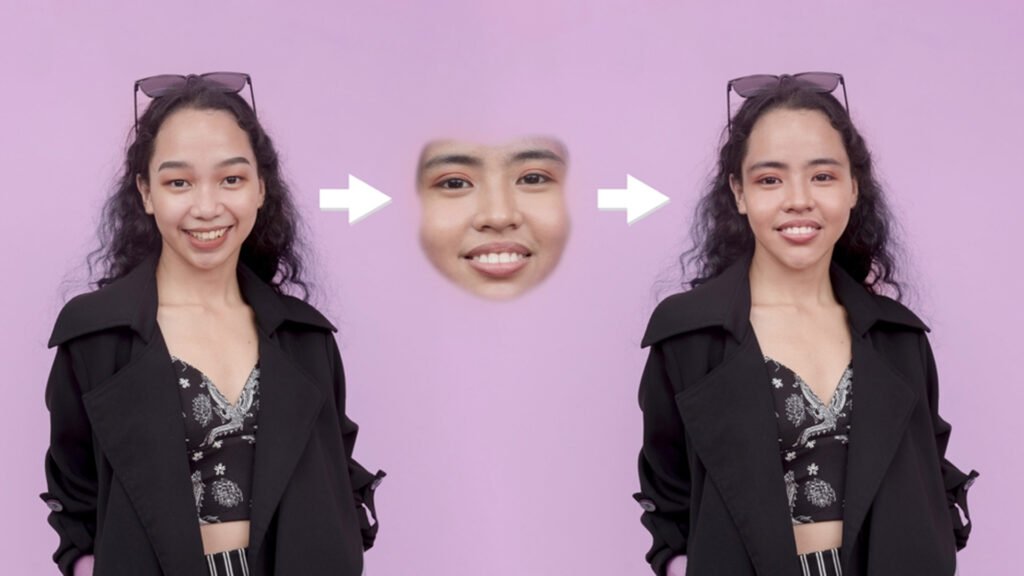Face swapping can come in handy in a variety of circumstances. You could wish to experiment on new clothes, make a humorous image, or even include a celebrity in a photo. In addition to being entertaining, this tactic is often used in marketing.
We’ll discuss a few techniques in this blog post that work with various gadgets and fit best to your preferences. You will discover how to use a number of AI-powered tools to swap out the faces you desire in a photo. They are numbered as a web-based service, a smartphone app, and a desktop picture editor. Thus, you can easily use whatever device you have on hand to Photoshop your photographs. Let’s get going!
Method 1: Using PhotoWorks to Perform Face Swapping on PCs and Macs:
For Windows and Mac, PhotoWorks is a feature-rich software for general picture editing. Because this face-swapping tool uses AI, even complex edits are simple to do and it can handle them without any issues. Simply use a brush to paint over the region of the face to change a face; the automated tool will delete the remains of the image. The second picture you want to integrate the face into may then be added with ease.
You may also utilize more than 200 one-click filters, 3D LUTs, and other color-correcting tools like RGB curves and HSL sliders to get realistic effects. Additionally, PhotoWorks enables you to easily adjust perspective, improve picture quality, edit photos, and add stickers and text captions with hundreds of text styles that are configurable.
Method 2: Using Picsart to Replace Faces on a Phone
Picsart is an iOS and Android picture editor that you should check out if you’re looking for a useful face-swapping tool. It has several helpful functions, such as the ability to sketch, apply filters, and change brightness. Additionally, PicsArt offers AI capabilities that can make backdrops, change objects, enhance picture quality, and create avatars.
Several tools are available in this software to add a face to a picture. This enables you to Replace the face and enables you to use a lot of other features offline, etc. However, keep in mind that for it to work correctly on an iPhone, you’ll need at least iOS 14.0 and more than 250 MB of free storage space. In this case, it’s preferable to have Android smartphones running version 6.0 or above. If not, there’s a chance the app may sometimes freeze.
Method 3: Using Fotor to Edit Pictures Online: Using Fotor to Edit Pictures Online
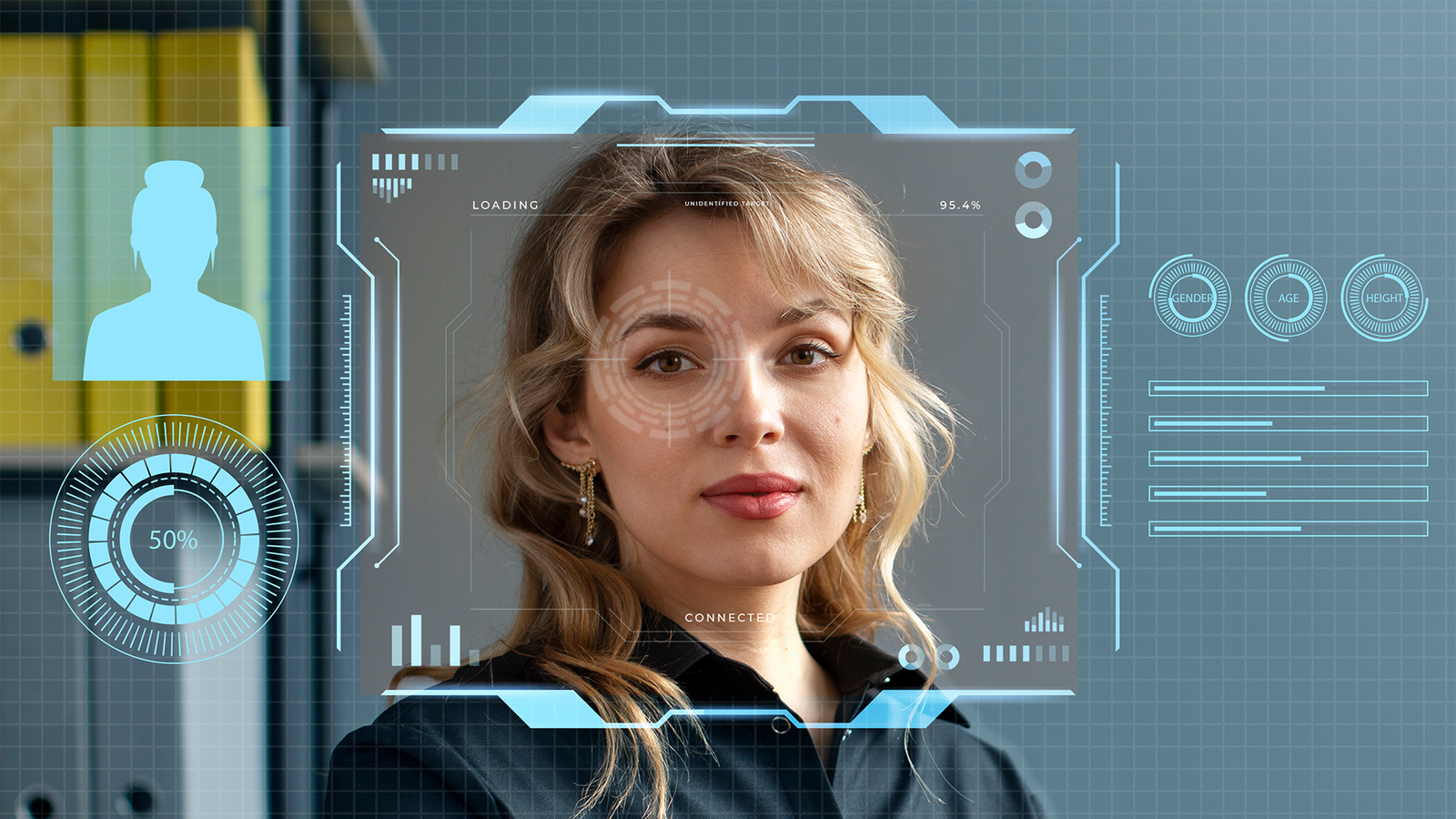 Do you want to avoid downloading anything onto your phone or laptop? Don’t forget to give Fotor a try. It provides an AI-powered face replacement tool that works with browsers. The work will be finished by this automated face changer in a matter of seconds. To use this function, however, you must register for an account on Fotor or log in using an Apple, Google, or Facebook account. It also needs a reliable Internet connection.
Do you want to avoid downloading anything onto your phone or laptop? Don’t forget to give Fotor a try. It provides an AI-powered face replacement tool that works with browsers. The work will be finished by this automated face changer in a matter of seconds. To use this function, however, you must register for an account on Fotor or log in using an Apple, Google, or Facebook account. It also needs a reliable Internet connection.
If this is okay with you, all you have to do is submit two files:
the backdrop image and you want to add the face to the image containing the face you require. Fotor will create a fresh image as soon as you load it onto the page.
In summary, this is it! As you can see, there are several easy and fast methods for changing the faces in images. We’ve just discussed three of them here; You may now start modifying photos with apps like Fotor, Picsart, and PhotoWorks. Modern technology makes it easy to modify photos, whether you require a face swap program for a PC or a mobile device.
However, keep in mind to respect the participants’ permission and right to privacy while face-swapping. Getting consent is crucial before utilizing someone else’s photo, particularly if you want to post your photos online. When utilizing these sorts of face-changing programs, you should always emphasize respect and permission since they might cause pain or injury to others.
ReFace Rendezvous: AI-Styled Adventure with Your Face!
With one of the most recent artificial intelligence technology, you can alter your appearance with ease. Getting enjoyable and original outcomes is made simple.
Simply upload your picture and choose the appropriate drawing from the selection. And that’s all. No manual adjustment is required for you to succeed in this project.
Face Identification and Detection
Face detection and identification are the fundamental basics of AI face swapping. This technology’s algorithms are taught to recognize and locate faces in images or videos. They examine the eyes, nose, mouth, and other facial characteristics to produce a facial landmark map.
You can always use this blog as a guide to switch faces appropriately. The algorithms also identify the identified faces’ gender, age, and other attributes, which may improve the swapping process’ accuracy even more.
Blending and Image Mapping
Image mapping and blending are done by the following steps in AI face swap once the faces have been found and identified.
In order to ensure appropriate alignment and proportion, this method entails projecting the facial characteristics of one person onto the face of another. The AI algorithms combine the two faces visibly by using morphing and landmark-based warping. Due to this, the face swap seems authentic and unrecognizable from the source pictures. You could also say it looks seamless.
AI Face Swap Tools
For AI face swapping, there are several technologies available, each with a unique set of characteristics and functionalities. SnapChat filters, FaceApp, and DeepArt.io are a few of the well-liked choices. Both novices and experts may experiment with face switching with ease because of the user-friendly interface that almost all of these programs include.
Selecting the appropriate tool for AI face swapping is essential to producing smooth and lifelike results. The industry now offers a wide range of possibilities due to technological advancements. But not all tools are made equal, so before choosing one, it’s critical to research its features and capabilities.
Importance of AI Algorithm:
The algorithm utilized is a crucial consideration when selecting an AI face swap tool. The algorithm establishes the level of accuracy with which the tool can identify and substitute faces in a picture. Seek technologies that make use of deep learning algorithms since the outcomes they provide are often more accurate. To enable better mixing of the switched faces, the program should be able to assess facial characteristics, expressions, and lighting circumstances.
The user interface and usability are additional factors to take into account. Even novice users will find certain AI face swap tools’ user interfaces to be straightforward and easy to use. Seek for features like configurable settings, real-time previews, and drag-and-drop capability. These may greatly improve your experience and speed up the face-swapping procedure.
It’s also crucial to take the tool’s platform compatibility into account. Verify if the program works with the Linux, Mac, or Windows operating system that you use. Since some tools are web-based, you may use them from any internet-connected device. Select a tool based on the process that you like.
Getting your photos ready for face-swapping
One of the most important tasks in face swapping with AI is getting your photos ready. A well-prepared set of photos may significantly improve the face-swapping result’s quality and precision.
- Eliminate distractions and obstacles: It is advised to eliminate any distractions or obstacles that can impede the AI face-swapping tool’s ability to process your photos. These may include facial hair that covers certain areas of the face or accessories like hats or sunglasses. The result of the face swap will be better if the facial characteristics are more distinct and noticeable.
- Select well-aligned faces: Look for photos with faces that are around the same size and in a well-aligned orientation when choosing which faces to exchange.
- Priority should be given to comprehending the meaning of facial alignment in relation to AI face swapping. The placement and alignment of facial characteristics on the source image—the one from which you want to replace the face—as well as the target image—the one with which you wish to replace the face—are referred to as facial alignment.
- With the use of these tools, you may adjust the dimensions, angles, and morphology of the face characteristics in the source picture to match those in the destination image. You may fine-tune the alignment and make the swapped face blend in flawlessly with the target picture by carefully modifying these modifications.
Examining AI face swapping’s advanced features
Examining the many settings and choices offered by the face-swapping software is necessary to discover the sophisticated characteristics of AI face switches. You may create face swaps in your photos or movies that are more realistic and fluid by being aware of and making good use of these elements.
A characteristic worth investigating is the capability to modify face alignment for enhanced outcomes. With the use of this tool, you can precisely adjust the swapped face’s alignment and dimensions so that it matches the original picture. You may produce swaps that appear more realistic and natural by making little tweaks.
The results that AI face swap technologies can provide are rich in content, which is another cutting-edge characteristic to investigate. These programs examine and duplicate the textures, lighting, and facial emotions of the switched face using sophisticated algorithms and machine learning approaches. As a consequence, the swaps become more lifelike and detailed, sometimes seeming identical to the original picture.
Having a few hints and techniques under your sleeve may help the process go a lot more smoothly and enjoyably, whether you’re an amateur photographer or a professional. We’ll look at a few methods and approaches in this blog article that might assist you in creating effective and lifelike AI face swaps.
Conclusion:
When it comes to swapping a face within a picture, the process is really not that hard, at least when you’re not doing it by yourself as in manually by hand, that said, it is easily possible as well and doesn’t take that much time if you consider that as well. We have provided you with all the information you need when it comes to learning about multiple different methods and processes you can utilize to swap a face from your favorite picture, the processes we mentioned above are not that hard and are efficient and easily do-able, we have specifically chosen them for you to follow up with and swap all the faces from all the photos you want. That said, we hope you understood everything with ease, and we wish you the best of luck at swapping the faces you want from the photos you want.
We have done our job and now it’s time for you to do yours, and it’s to utilize the above-given information and perform the task you’re looking to perform in a healthy manner.
FAQs:
1. How can I create a face-swapping AI?
Get a free face-swapping app from your app stores (iOS or Android), such as Reface or FaceMagic. You may submit images to these easy-to-use applications, and the AI-generated technology will instantly identify and replace the faces in the photos. Post your realistic, high-quality face swap picture right now to social media!
2. What is the free AI face-swapping tool?
Which face-swapping AI website is the best? It is strongly advised that you do the task with MioCreate AI Face Swap. It’s easy to create high-quality face swap images in a matter of seconds using this face swap online tool, which is secure and free to use.
3. Is it possible to generate a free AI face?
Yes, you may create AI-powered graphics for free with the text-based AI face generator. With the use of a text prompt, the program faithfully replicates human face characteristics and lets you completely design your virtual avatar.
4. Who invented Face swapping?
Synthesis is the developer of the cloud-based AI face-swapping software Synthesis FaceSwap. With a few clicks, it can flawlessly replace faces in photos and videos thanks to strong artificial intelligence technologies.
5. Is it free to utilize Deepswap?
Paid and free services are both available on Deepswap. You can change faces in pictures with the free version, and in films and GIFs with the subscription version. Additional sophisticated capabilities, including the capacity to switch faces inside a single movie, are also available in the premium edition.