Looking for the Ideal Advertising Network?
Are you searching for a reliable platform to monetize your website efficiently?
Or have you tried multiple ad networks but struggled to find one that meets your specific needs?
With countless options available, selecting the right ad network to maximize revenue can be challenging.
That’s where EpicAds.Net comes in. Designed for both novice and seasoned publishers, EpicAds.Net offers an intuitive, revenue-enhancing advertising network with diverse ad formats and round-the-clock support.
In this guide, we’ll provide an in-depth analysis of EpicAds.Net, covering its features, earning potential, and eligibility criteria while highlighting what makes it a standout choice in the competitive digital advertising landscape.
Understanding EpicAds.Net
Established in the UK in 2023, EpicAds.Net is a distinguished ad network recognized for its high-quality advertising solutions, including Push Notifications, InPage Ads, and OnClick Ads.
EpicAds.Net focuses on providing engaging and well-targeted ads, ensuring an optimal balance between user experience and revenue generation.
Designed for publishers worldwide, the platform accommodates websites of all sizes, enabling them to earn consistently with minimal effort. Unlike many other networks, EpicAds.Net integrates seamless ad placements that do not disrupt the visitor experience.
Whether you’re a veteran publisher or new to website monetization, EpicAds.Net provides easy-to-use tools to help you succeed. Featuring customizable ad units for small to medium-sized sites, the network supports effortless onboarding and revenue optimization.
Ad Formats Available on EpicAds.Net
EpicAds.Net offers a diverse selection of ad formats, catering to different engagement styles and audience preferences. These include:
- InPage Ads: These seamlessly integrate within website content, enhancing user experience while generating revenue. They work well within articles, ensuring minimal disruption.
- OnClick Ads: Triggered by user interaction (such as clicking on links or images), these highly visible ads effectively capture attention and boost revenue per interaction.
- Push Notifications: Delivering ads directly to users’ devices, whether online or offline, these notifications enhance engagement and maximize visibility.
- Placement Zones: Publishers can designate specific ad zones for each format, with each website allowed one zone per format. More sites can be added for increased monetization.
- Advanced Targeting: EpicAds.Net allows advertisers to target audiences based on device type, geographic location, operating system, browser version, and language, ensuring higher engagement rates through personalized campaigns.
Why Publishers Should Choose EpicAds.Net for Enhanced Revenue
EpicAds.Net provides a collaborative and tailored experience for publishers and advertisers, ensuring transparency and flexibility. Publishers benefit from clear revenue insights and personalized ad placement strategies, while advertisers gain access to high-quality platforms that drive conversions. The network also offers real-time analytics for tracking performance and adjusting strategies accordingly.
Key Advantages:
- Cross-Device Compatibility: Optimized for both desktop and mobile to maximize audience reach.
- Global Accessibility: Accepts publishers worldwide, supporting multiple languages (English and Russian).
- Varied Ad Formats: Push, InPage, OnClick.
- Transparent Analytics: Unified reporting tools provide detailed insights on impressions, revenue, and ad performance.
- Quality Assurance: Prioritizes user-friendly and brand-safe ads.
- No Binding Contracts: Publishers enjoy complete flexibility with no long-term obligations.
- 24/7 Customer Assistance: Dedicated support teams are available to address concerns promptly.
Publisher Requirements for Joining EpicAds.Net
To maintain high standards, EpicAds.Net has specific criteria for publishers:
- Prohibited Content: Websites promoting weapons, drugs, malware, violence, hate speech, or illegal activities under UK law are not accepted.
- Ownership Verification: Only website owners or authorized representatives can apply.
- Ad Policy Compliance: Publishers must follow EpicAds.Net’s guidelines, prohibiting fraudulent activities or practices that degrade the ad experience.
- Recommended Traffic Volume: While there’s no strict traffic requirement, sites with 10,000 unique visitors per month tend to achieve better earnings.
Advertiser Guidelines for EpicAds.Net
EpicAds.Net welcomes advertisers who comply with its ethical advertising policies. Key restrictions include:
- Celebrity Endorsements: Unauthorized use of celebrity images or information is prohibited.
- Safe Landing Pages: Ads must direct users to secure pages free from malware and harmful code.
- No Misleading Content: Deceptive tactics, including fake virus alerts and spam, are strictly forbidden.
- Restricted Topics: Ads promoting pornography, violence, or illegal products/services are not allowed.
- Copyright Compliance: Advertisers must have permission to use official logos, names, or trademarks.
- Technical Standards: Landing pages should be optimized for fast loading and a smooth user experience.
Failure to comply with these rules can result in account suspension or banning, ensuring a secure and ethical advertising environment.
How EpicAds.Net Works: Monetization Model
EpicAds.Net operates on a Cost-Per-Click (CPC) model, rewarding publishers based on the number of ad clicks rather than impressions. This model is particularly beneficial for websites that drive high user engagement, as earnings are directly linked to interactions.
CPC-Based System:
- Publishers are paid per ad click, rather than per view.
- High CPC rates ensure consistent earnings for websites with engaged visitors.
- Demand-driven pricing, backed by multiple programmatic partners, maximizes earnings potential.
Smart Algorithms for Optimization:
- Advanced AI-powered ad placement enhances visibility and revenue.
- Automated placement ensures optimal ad positioning, reducing manual efforts.
For those seeking a viable Google AdSense alternative, EpicAds.Net provides a simple, flexible, and high-earning advertising solution. It is ideal for publishers who may not qualify for AdSense or prefer a more adaptable monetization network.
How to Connect Sites
EpicAds.Net simplifies the monetization process for publishers, enabling them to connect and profit from their sites with ease.
Moderation Process
EpicAds.Net employs a post-moderation system, meaning new sites are reviewed after they are linked to the platform. This enables faster integration, though review durations can vary depending on the platform’s process.
Independent Connection
Publishers can link their sites independently, without needing preliminary consultations with a manager.
Site Connection Steps
To start monetizing, site owners should:
- Register on the EpicAds.Net platform.
- Go to the “Streams” section.
- Create a New Platform by clicking the “Create Stream” button or selecting the plus icon beside the “Streams” menu option.
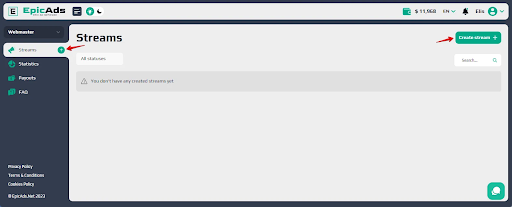
When setting up a site for monetization on EpicAds.Net, publishers must fill in the following information on the site creation page:
- Name: Input the name of the site.
- Source Type: Choose “Own Site” to confirm platform ownership.
- Source URL: Enter the URL of the site where monetization will be applied.
- Is Adult: Specify if the site contains adult content or falls within an adult category by marking this option if relevant.
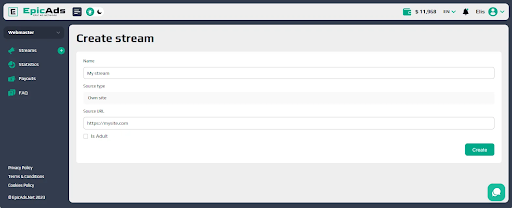
After creating the site, the Code Setup Page will automatically open. Here, publishers can choose from available ad formats and tailor them to their preferences.
Available settings for web push:
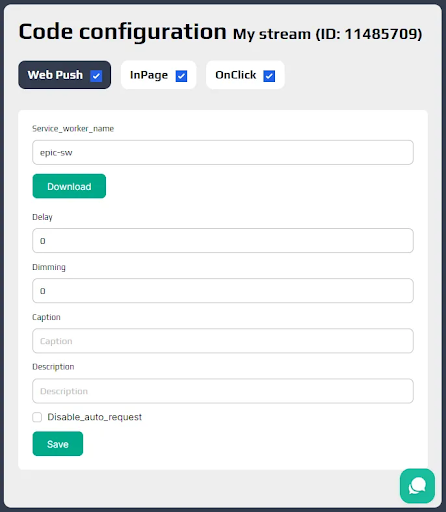
Available settings for InPage:
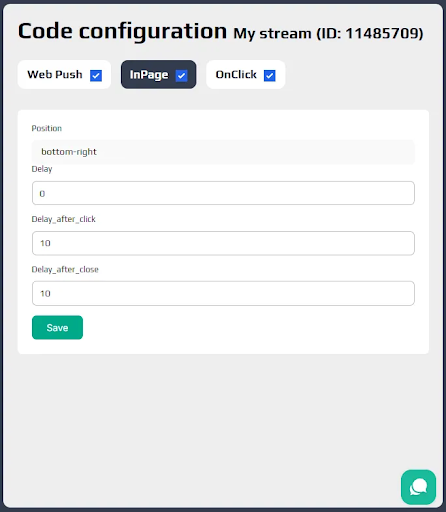
Available settings for OnClick:
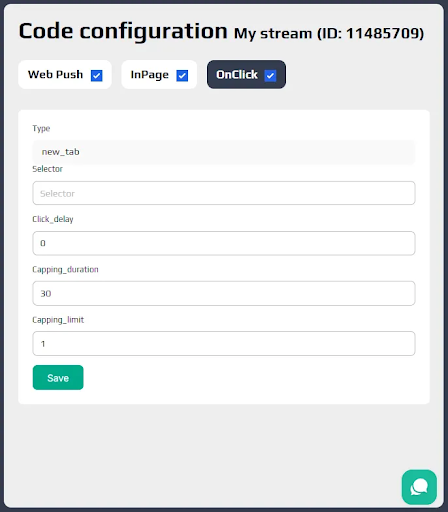 After adjusting the ad settings on the Code Setup Page, publishers should click the “Save” button to confirm that all modifications are saved.
After adjusting the ad settings on the Code Setup Page, publishers should click the “Save” button to confirm that all modifications are saved.
The newly added platform will appear in the “Streams” section, where publishers can access key details such as the platform’s ID, name, status, source type, traffic type, and time of creation.
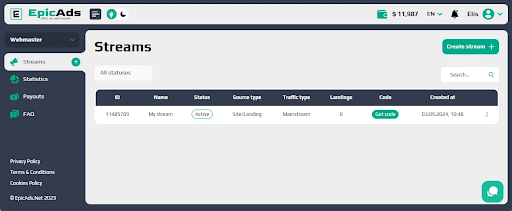
For each active site listed in the “Streams” section, there is a convenient “Get Code” button. By clicking this button, publishers can easily access the integration code required to embed EpicAds.Net’s monetization on their site.
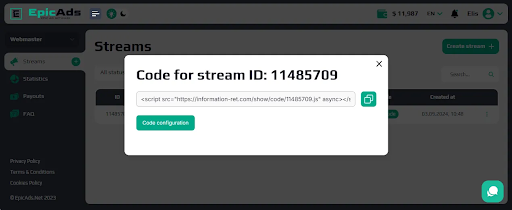
To deploy InPage and OnClick ads, publishers simply insert the copied code within the <head> tag on the desired pages of their site. For Web Push ads, there is an extra step: uploading the Service Worker file to the domain’s root directory.
Publishers also retain the flexibility to adjust and configure ad code not only at the time of initial site setup but at any later stage if updates are required.
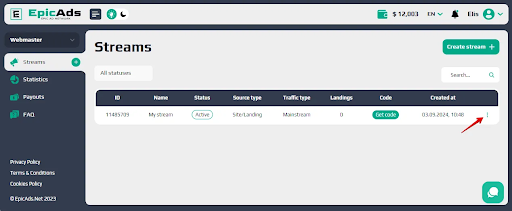
To do this, select “Code configuration” in the site menu. Using this menu you can also delete a site, make a copy, and open it for editing.
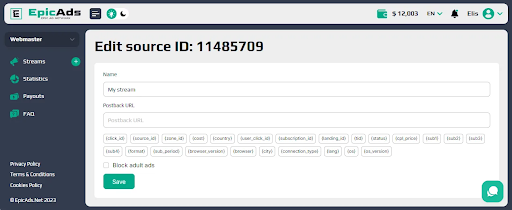
On the Editing Page, publishers can add a Postback URL, allowing webmasters to monitor and assess their monetization efforts effectively, offering key insights into campaign results.
For Affiliates
Affiliates may also begin by going to the “Streams” section and setting up a new platform. This is done by clicking the “Create Stream” button or selecting the plus icon by the “Streams” menu, enabling platform setup for tracking and monetization via EpicAds.Net.
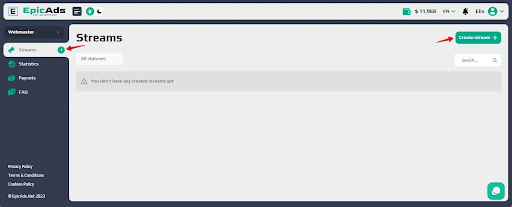 When affiliates set up a site on the EpicAds.Net platform, they must enter specific information on the site creation page:
When affiliates set up a site on the EpicAds.Net platform, they must enter specific information on the site creation page:
- Name: Input the name of the site.
- Source Type: Select “Ad Network” to define the traffic source type.
- Source URL: Enter the URL of the traffic source.
- Is Adult: Specify if the site contains adult content or is categorized as such by marking this option if relevant.
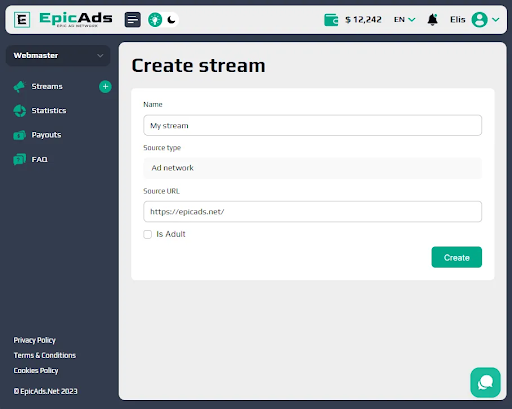
To save the newly created site, you need to click the “Create” button. After creating the site, a page will open where you can specify the Traffback URL, and Postback URL, select the necessary landing pages, and also make 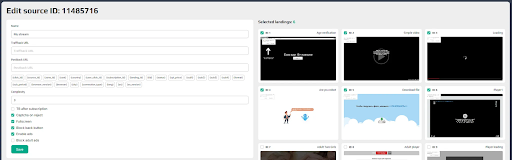 All changes to the settings must be saved by clicking the “Save” button. The newly created platform will appear in the “Streams” section, where you can see its ID, name, status, source type, traffic type, number of landing pages, and creation time.
All changes to the settings must be saved by clicking the “Save” button. The newly created platform will appear in the “Streams” section, where you can see its ID, name, status, source type, traffic type, number of landing pages, and creation time.
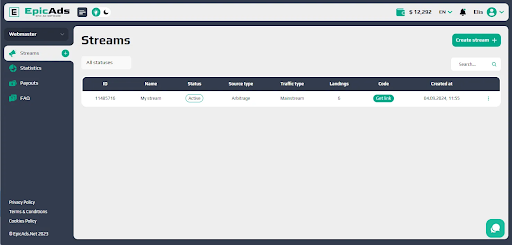
For each active site, there is a “Get link” button, with which you can get the target link.
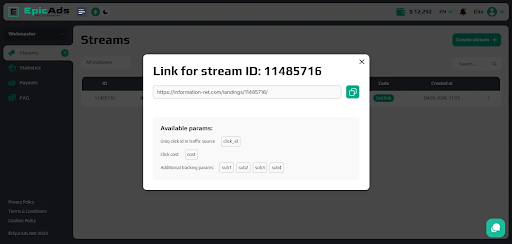
Launching an Advertising Campaign
EpicAds.Net thoroughly reviews all advertising campaigns before activation. This moderation process typically takes up to 30 minutes during business hours, though slight delays may occur on weekends due to increased demand.
Assistance with Campaign Setup
Dedicated account managers are available to assist advertisers in setting up their campaigns, offering expert guidance to ensure a well-optimized and successful launch.
How to Create a Campaign
Only registered users can initiate campaigns. To begin, navigate to the “Advertiser” section, go to the “Campaigns” page, and click the “Create Campaign” button or the plus icon next to the “Campaigns” menu item. This intuitive process allows advertisers to efficiently launch and manage their campaigns on the EpicAds.Net platform.
Upon accessing the campaign creation/editing page, the campaign ID will be displayed at the top. Below, five structured sections guide advertisers through the campaign setup. Let’s examine each in detail.
Campaign Configuration
The first section covers the fundamental details necessary for launching an advertising campaign:
- Campaign Name: Assign a distinctive name for easy identification.
- Category: Select the appropriate industry vertical (e.g., e-commerce, finance, gaming) to categorize the campaign.
- Adult Content: If applicable, check this option to ensure accurate classification.
- Target Audience: Choose a predefined audience if available, or select “Not selected” if no specific audience is required. (Guidance on audience creation is available in the provided resources.)
- Destination URL: Enter the link to the promoted web resource. Any tracking parameters within this URL will be displayed below for reference and accuracy.
Selecting an Ad Format
This section allows advertisers to determine the most effective way to present their ads by choosing from three available formats:
For a detailed comparison of these formats, refer to the dedicated advertising format guide.
Geographic Targeting & Pricing
Advertisers can specify target countries for ad distribution, with pricing customized per location, ad format, and device type. The minimum cost-per-click (CPC) varies accordingly to comply with platform standards.
Advanced Targeting Features
The platform offers precise targeting options to enhance ad performance and maximize ROI. Advertisers can refine their audience based on:
- Cities
- Device types
- Operating Systems (OS) & OS versions
- Browsers & browser language
By leveraging these options, advertisers can improve cost efficiency, increase conversions, and achieve their marketing objectives with greater precision.
Scheduling & Budget Management
EpicAds.Net operates on UTC+3, so advertisers should adjust campaign schedules accordingly if targeting audiences in different time zones.
Budget Allocation
- Daily & Total Spend Limits: Set spending caps with a minimum threshold of $10 per day.
- Cost Control: Advertisers can manage expenditures effectively by defining spending limits for better budget control.
Finalizing and Launching Your Campaign
Once settings are saved, click on the campaign name (for Push and InPage formats) to access the Ads List page. This section will initially be empty for new campaigns. To start adding advertisements, click “Create Ad” and proceed with content development.
Enhanced Features for Maximum Earnings
EpicAds.Net provides advanced features to help partners optimize their ad campaigns and increase revenue:
- EpicSpy Integration: Easily import creatives from EpicSpy into Push or InPage campaigns in just two clicks for faster ad setup.
- Microbidding by Site: Adjust bids at the site level, allowing more precise control over ad placements.
- Multiple Creatives in a Single Campaign: Test different ad variations within one campaign to optimize performance and boost conversions.
Adding Creatives from EpicSpy
To integrate a creative from EpicSpy, simply click the “+” icon on the lower right of the ad card for a seamless setup.
- Select the desired advertising campaign from the list and click “Add.”
- Open the corresponding ad campaign and confirm that the ad has been successfully included.
- To add multiple advertisements at once, select them by checking the box in the upper left corner of each ad.
- Click “Add Selected to Campaign” at the bottom right to include all chosen ads.
Note: You can incorporate Push ads into an InPage campaign (they will display without a large image). However, InPage ads cannot be added to a Push campaign.
All ads, including those imported from EpicSpy, undergo a review process to ensure compliance with EpicAds.Net’s platform standards.
Getting Started with EpicAds.Net
Joining EpicAds.Net is quick and hassle-free. Follow these steps to begin:
- Sign Up: Register on the EpicAds.Net website by providing basic details such as your website URL, company name, and contact information.
- Application Review & Compliance Check: EpicAds.Net evaluates each application to ensure it meets content and traffic quality standards.
- Ad Placement & Optimization: Once approved, publishers can log in to their dashboard, select ad formats, and begin integrating ads on their sites. EpicAds.Net provides optimization tips to help maximize earnings.
- Monitor Earnings & Receive Payments: Earnings are tracked within the platform, and payments are sent automatically on a monthly basis, ensuring a steady income flow.
Payment System & Payout Schedule
EpicAds.Net provides a transparent and reliable payment structure, ensuring timely earnings for publishers.
- Minimum Payout: $50.
- Payment Frequency: Payments are made every 30 days (Net-30) after reaching the minimum payout amount.
- Available Payment Methods: Choose from PayPal, Payoneer, Bank Transfer, Skrill, and Wire Transfer.
Refund Policy
EpicAds.Net ensures a fair refund process with clear guidelines:
- Refund Requests: Must be submitted in writing with a valid reason.
- Processing Time: Requests are reviewed within 10 days. If approved, refunds are subject to a 20% processing fee.
- Eligible Refunds: Only unused funds (excluding any bonuses) are refundable and will be credited back to the original payment method.
- Final Decision: Refund approvals are at the sole discretion of EpicAds.Net and do not apply to contract violations.
Rewards, Promotions, & Referral Benefits
- Promotions & Bonuses: Currently, no active promotions or bonuses are available.
- Exclusive Partner Services: Selected partners may receive promo codes for third-party tools, such as tracking software or antidetect solutions.
- Referral Program: Earn 5% of a referred advertiser’s spending and 5% of a referred publisher’s earnings for a lifetime.
Pros & Cons of Using EpicAds.Net
Advantages
- Brand-Safe Advertising: Ensures a high-quality user experience.
- Diverse Ad Formats: Offers multiple ad types that work seamlessly across mobile and desktop platforms.
- 24/7 Customer Support: Dedicated account managers provide continuous assistance.
- Global Reach: Supports multiple languages and connects advertisers with a vast publisher network.
- User-Friendly Setup: Quick registration and integration, suitable for beginners.
Disadvantage
- Impact of Ad Blockers: Some users may block ads, reducing potential earnings.
Get in Touch with EpicAds.Net
For inquiries or support, the EpicAds.Net team is available through multiple channels:
Office Address: 3rd Floor Suite, 207 Regent Street, London, UK.
Website: epicads.net
Email: support@epicads.net
Skype: live:.cid.dd1407870fe41e2e
Telegram: EpicAds Support
Final Thoughts: Is EpicAds.Net a Reliable Choice?
EpicAds.Net stands out as a solid advertising network for website owners, particularly for small to medium-sized publishers aiming to boost ad revenue.
Why Choose EpicAds.Net?
- Works effectively across different types of websites.
- Provides competitive ad rates and flexible formats.
- Offers a user-friendly dashboard for easy management.
- Backed by responsive customer support.
If your site attracts a steady stream of quality visitors, EpicAds.Net can help you generate a consistent income. With its transparent payment system and efficient ad solutions, it’s a worthwhile option for publishers looking to monetize effortlessly.
Take control of your ad space and start earning today with EpicAds.Net!

