Virtual private networks, or VPNs, provide users with the ability to encrypt their network connection when utilizing public networks. Users typically utilize VPNs when they are unsure of the security or safety of the network they are using.
VPNs function by encrypting your data to conceal your online identity, making it more difficult for other users to steal it across the network. Real-time encryption implies that a VPN is encrypting your data as it happens.
How a VPN Works:
A virtual private network (VPN) first masks your device’s IP address by redirecting your connection to a different server that is managed by the VPN provider. This implies that when you use a VPN to access the internet, the VPN provider—by offering a secure connection to a distant server of their own—becomes the source of your data.
This further hides your internet service provider’s knowledge of your online activity, so they are unable to determine the kind of information you have been exchanging. Even if someone were to obtain your data, it would be meaningless to them and they would be unable to learn anything about it since a VPN essentially converts your data into meaningless encryptions.
Your network connection is established through your internet provider’s servers, which we use to access the internet. As a result, they are able to trace your device and your data through your IP address.
There is always a chance that your service provider will be attacked by cybercriminals, who can easily steal all of your users’ data if they are successful in their attack. Some internet providers share user data with advertisers to help them target the audience they want to, or they share data with the government.
Data compromise is particularly problematic while utilizing public wifi networks since you never know who may be targeting you or what kind of information they might take from you.
An effective VPN protects your connection in this way:
- Your IP address is encrypted.
- two-factor verification.
- Kill switch, etc.
VPN types:
- SSL VPNs: Employees must use this type of VPN to secure their connection and lower the risk of data compromise because not all companies allow their employees to work from home with their own computers. This is accomplished through a network that uses an HTML 5-capable browser, and nearly all browsers support HTML 5. Essentially, an ID and password provide access to the data.
- Site-to-site VPN: This kind of VPN, as its name implies, entails using a private network to mask sensitive information before enabling users of these sources to view each other’s data. A side-to-side is typically used by businesses with several, dispersed branches that are all connected to one another via wide area networks. Prior to the advent of wide area networks, the same businesses utilized local area networks to link their own computers to one another.
Site-to-site VPNs are not very flexible and are typically utilized by large enterprises that need a lot of networking.
- Client-to-server VPN: By creating a link between your computer and the company’s server, a VPN protects your data. It implies that workers may use the company’s networking from the comfort of their own homes. This forces the user to utilize the internet server of their business to connect to the internet. When accessing any kind of public network, people tend to utilize this more popular kind of VPN.
Paid VS Free VPN For iPhone
For VPNs, there are several paid and free choices available for iPhones. You can use any one of them to keep your info safe or for any other reason that you wish to have done. The paid ones are a great choice but there are people who do not want to invest in a software or application they are going to use for the first time.
This might be difficult for the users to even start using the platform if they have no other choice than to pay for the service for a whole month or more without even trying the service. This makes it hard to pick a trustworthy company too.
But this problem is not to be worried about anymore since there are many VPNs with free trials for you. Then you get to pay for the service after using the service for free for some days. The VPN services giving this choice are always a top priority for users who are new to its use.
2024’s Top VPNs for iPhones:
We have researched and made a list of the Best VPNs for iPhones in 2024 and 2025.
- PrivadoVPN
- Surfshark
- NordVPN
- Atlas VPN
- Ivacy VPN
- PureVPN
- Urban VPN
- Fastest VPN
- Express VPN
- CyberGhost VPN
- Zenmate
- VyprVPN
- PrivateVPN
- Private Internet Access
- Hide.me
- Windscribe
- ProtonVPN
- TunnelBear
1. PrivadoVPN:
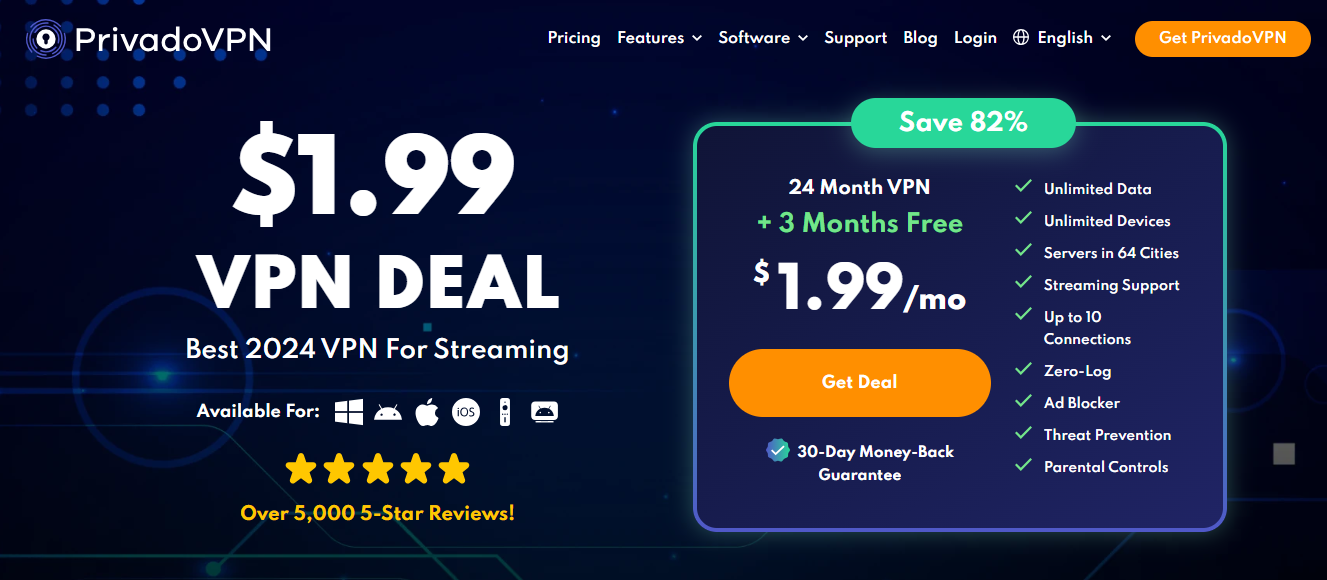
Naturally, they also employ 256-bit AES encryption, and they just released additional features to protect you from malware and make your browsing safe and clutter-free. Users of PrivadoVPN benefit from the strictest consumer protection regulations in the world because the company is headquartered in Switzerland.
2. Surfshark:
Its one drawback is that it lacks an eternal plan. Your location is now secret, and your data is secure and secured. It operates in 65 countries with about 3200 servers. Your identity is safeguarded. AES 256 encryption is included. It provides safe online browsing. You may get a free risk trial and an internet protection plan from it.
3. NordVPN:
It doesn’t monitor or gather any information. The software is easy to use. There are 5500 Nord VPN servers spread over more than 59 nations. It provides services around the clock. It uses DNS protection to stop data leaks and provides strong security. This is the greatest service if you’re seeking peace of mind.
4. Atlas VPN:
Because Atlas VPN uses secure protocols like IKEv2 and Wire Guard and uses AES-256 encryption, it is also secure. It offers 5GB of free data, a no-log policy, a tracking blocker, a data breach security check, and military-grade encryption. The one connection, mediocre speed, and US-only location are the drawbacks of Atlas VPN. The gadget is geared for mobile use. It offers email help around the clock.
5. Ivacy VPN:
In 68 countries, it has more than 5,700 servers. Although there isn’t a free version available, there is a free trial. It offers ten connections at once and excellent data encryption. There isn’t a free trial available. On the other hand, you are free to end your subscription at any time. There are neither fees nor unidentified agents. The approach offered to consumers and organizations is very adaptable.
6. PureVPN:
The Android app is user-friendly and packed with amazing features, like split tunneling, enhanced CyberSec malware protection, auto-connectivity to PureVPN upon WiFi network connection, and the lightning-fast NordLynx protocol.
Additionally, the program offers a live chat facility for round-the-clock customer service. The most recent improvements include the WireGuard protocol, domain fronting, and obfuscation. Recently, it also introduced three new add-ons: PureKeep, PurePrivacy, and PureEncrypt.
7. Urban VPN:
With its headquarters located in the US, Urban VPN was established in 2018. The service makes the claim to be a fully free VPN with fast speeds, limitless capacity, and anonymous connections. Indeed, it is quite a claim. Thus, VPN Overview was delighted to examine Urban VPN. Our Urban VPN review has the results, which you can read below.
8. Fastest VPN:
Customers of Fastest VPN may take advantage of exclusive Black Friday discounts. Take advantage of Black Friday discounts to get a lifetime subscription plan from FastestVPN for only $40!
One of FastestVPN’s primary features is its effective unblocking of US Netflix. You may view Netflix’s geo-restricted material by using this VPN. Furthermore, because it uses 256-bit encryption, security professionals have a great deal of faith in it.
FastestVPN is simple to install and use on devices because of its intuitive design. Its occasionally respectable and occasionally erratic speed, however, might put off users significantly. Users may get a free ad-blocker via the live chat, which is open around the clock. FastestVPN complies with the no-log rule.
9. Express VPN:
10. CyberGhost VPN:
This service offers a fast internet connection with its globally distributed servers, which is why it is regarded as the best VPN for streaming as well. This VPN also optimizes the most appropriate connection via the closest server, which is another benefit.
11. IP Vanish:
Additionally, it offers its customers the kill switch option, which essentially serves as a kill switch and increases security and safety.
12. VyprVPN:
All of the hardware used by VyprVPN solves a number of issues with network dependability and performance. Additionally, VyprVPN DNS is an optional service. For those attempting to unblock YouTube, Netflix series, and other such services on their iOS devices, this is welcome news.
With its numerous helpful features that make security easy, the VPN iPhone application is compatible with Apple iOS 8 and above. For instance, while using the VyprVPN service and connecting to an unidentified WiFi network, your data is instantly encrypted.
This is quite helpful when traveling. The customer support staff of VyprVPN may be reached via email, online form, or live chat, and they are open for business around the clock, seven days a week. In the event that you possess other gadgets that you would like to safeguard and defend, VyprVPN offers up to almost five simultaneous connections.
13. PrivateVPN:
This nation has legislation pertaining to data retention. Nevertheless, PrivateVPN got in touch with us and said that having complete access to the central data center contributed to their choice to remain in the nation. There are more than 200 servers for the PrivateVPN software spread across 63 nations. Although this is a low sum, compared to the other VPNs on this list, you could assume it’s much less.
Using OpenVPN encryption straight out of the box, which PrivateVPN offers, you can be safe whether using your Apple iPhone or iPad at home, at work, or in public. Encryption is also helpful if you’re looking for torrents, as PrivateVPN allows P2P traffic (and torrents are a dream come true for PrivateVPN because of their amazing server speeds!). For smaller providers, PrivateVPN performs quite well, offering up to six simultaneous connections and a seven-day free trial.
14. Private Internet Access:
The Private internet access iOS software may be downloaded by anybody running iOS 11 or later, giving them more privacy whether they use their phone at home, at work, or while traveling. The network of PIA’s VPN servers has expanded rapidly during the past several months. More than 20,000 servers from 74 different countries are available for you to select from.
Users are reassured by PIA VPN’s court-proven claims of having no logs. PIA is available for self-testing on your devices and comes with a 30-day money-back guarantee. With PIA’s applications, you may access VPNs on over ten devices at once, across all platforms and websites.
15. Hide.me:
This lets you use the DNS leak prevention and kill switch when picking from several sites. The free version of hide.me VPN for torrents is accessible to everyone. Turn away. In a quiet, complicated sector with holding corporations and a convoluted who-owns-what Web, I work autonomously.
With the help of this tool, you may unblock iPlayer from the US Netflix and Amazon Prime libraries that were lately inaccessible in the UK and beyond. Turn away. It has a standard 30-day money-back guarantee and is poor.
For the duration of your life, the Hide.me app for iOS offers a VPN for free. You may increase the 10GB free data transfer limit on the iOS app every month. The fact that you may renew your free package an unlimited number of times is the finest thing about VPN. It is now a VPN that is free for life. Uploading speed is only lowered by 45%, in comparison.
16. Windscribe:
Windscribe VPN is the ideal choice if you want a sophisticated VPN without having to spend a single cent. The material that is available to you relies on where your current IP address is located since streaming internet providers license content based on its area. We tested 68 VPNs on a daily basis and discovered that Windscribe was the only free iOS or iPhone VPN service that functions with US Netflix.
Although Windscribe’s free service isn’t as quick as the premium server, I was still able to stream 4K UHD movies and TV shows on my iPhone thanks to its XDR display. When you utilize all of the default settings, the Windscribe app for iOS is simple to use.
The location of the connected server and the new IP address are readily shown by the program, and the big power button is utilized to join or exit from the VPN. It’s also wonderful that the iPhone has Taptic Engine app support.
17. ProtonVPN:
Even though there are only free servers available in the three nations, they are dispersed widely enough to offer dependable and fast speeds. One special feature of ProtonVPN is that you may use as much data as you require without paying for it. If you want free VPN software that you can always have on hand, this is your only choice.
According to the most recent speed test findings, ProtonVPN is the fastest free VPN service that can be found online. Rather than placing restrictions on speed and bandwidth, ProtonVPN software restricts the use and capabilities of the free plan by preventing access to streaming websites. This will limit your ability to stream at fast rates and with limitless bandwidth, but the free services will make up for it.
18. TunnelBear:
Also, one account may be used to operate five devices. The free edition supports all servers with the exception of Australian servers and offers 500MB of data per month. You may tweet about your business to get your monthly data allowance increased to 1GB. To get bandwidth, tweet once a month.
TunnelBear VPN appears to offer the most sophisticated online track-blocking and ad-blocking VPN technology, with a plethora of sophisticated tools and countermeasures for blocking ads and trackers. For researchers who need to be sure they are not being tracked online, this is appropriate.
TunnelBear claims that its “blockers” shield you from internet tracking, something that other “ad blockers” fail to do. They prevent Adobe Flash attacks, fingerprinting, email tracking, and ultrasound tracking. DNS leak protection is provided by this service.
Conclusion
Choosing the top VPN providers for your iPhones has never been simpler. You may simply choose and select from our list of the top VPNs based on your most demanding demands, priorities, worries, or the type of job you are performing.
This list of 15 VPNs purports to offer a zero-log policy. Thus, you have to be safe. Spammers should not be able to contact you; geographical limitations ought to be removed. Your iPhone’s VPN should, in short, provide you peace of mind and shield you from repressive governments and policies, eavesdropping, and intellectual property theft.
FAQs
How to Use a VPN on an iPhone or iPad?
From start to end, installing a VPN on your iPhone or iPad is simple and takes only ten minutes.
Setups
- Use these instructions to set up and operate a VPN on your iPhone or iPad:
- Register on the website of the VPN provider you have chosen.
- Look for the phone number of the relevant VPN service in the App Store. To authenticate the download, click `Get`.
- Open the VPN app when it has finished installing, then log in to see your account information.
- Click {Allow` when requested to see the VPN service configuration file, and then authenticate by entering your password.
- Your device will now have the VPN service installed effectively.
What are the Reasons Why Apple/iOS Devices Require a VPN?
Using a VPN to ensure your online privacy and security when using an unsecured public WiFi network is one of the most popular uses.
- VPNs are flexible apps that improve iPhone security, privacy, and entertainment alternatives.
- You Can: Get around restrictions and access the Internet in nations with censorship, like China, with The Best VPN For iOS.
- Hide your surfing and online history from governments, ISPs, and other snoopy parties.
- In banned nations like China, you may access the Internet by hiding your IP address.
- protects against malware and hacking attempts, as well as man-in-the-middle (MITM) assaults on unsecured public WiFi networks.
- unblocks streaming websites, such as US Netflix and BBC iPlayer, so users may view previously banned hidden material.
Ways To Turn Off VPN On iPhone?
It’s easy to turn off a VPN on an iPhone. You should know how to turn off a service when you’re done with it. There are two ways to do it that we will talk about. Make sure you remember that some of your websites and apps will not work after you turn off your VPN.
Way #1:
- First, you need to go to the Settings app on your iPhone to turn off the VPN.
- After that, you’ll go to the “General” area.
- Next, scroll down until you see “VPN and Device Management.” Tap that.
- If it is not available, tap the ‘VPN’ choice at the top of the page.
- Then tap the status control switch to switch the VPN off.
- You’ll have to wait until you see the word “Disconnecting.”
- When you move the switch to the left, the VPN will be turned off.
- If your VPN is put on right after taking these steps this means that the application has a ‘Connect on Demand’ switch on. In order to stop this from happening, press the “i” button and then turn off “Connect on Demand” in the app.
Way #2:
Another way to switch off your VPN is to do it through the program itself. However, this choice may not be available in all the VPN services or apps you use. The majority of the applications will give you the choice. You will have to:
- Open the application.
- Go to Settings.
- Look for the ‘Disconnect’ Option.
- The Option may also be somewhere outside the ‘Settings’ as well.