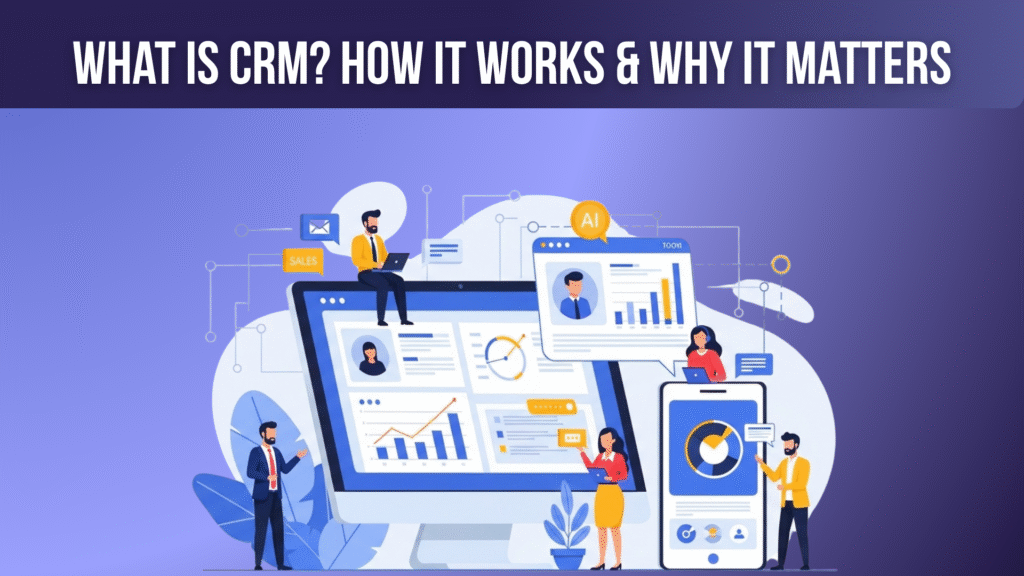In today’s world, businesses don’t just sell products — they build relationships. But managing all those relationships manually can be overwhelming. You might worry about losing track of customer calls, missing follow-ups, or not knowing what a customer really needs. That’s where CRM, or Customer Relationship Management, comes in.
Think of CRM as a smart assistant for your business: it helps organize customer data, automate routine tasks, and deepen connections. For many companies, CRM is no longer optional — especially in 2026, where digital-first customers, AI-driven tools, and data are core to growth.
In this guide, you’ll learn exactly what CRM is, how it works, why it’s so valuable in 2026, and how to use it well — even if you’re just starting out.
What Is CRM?
CRM (Customer Relationship Management) is both a strategy and a set of tools that help organizations manage all their interactions with current and prospective customers.
- On a strategic level, CRM is about building and maintaining long-term, value-based relationships.
- On a practical level, CRM often refers to software that collects and organizes customer data — from emails to call logs to social media interactions.
By combining strategy + technology, CRM helps teams across sales, marketing, and customer support work more effectively together.
Who Needs CRM — And Why?
Who Uses CRM?
- Small businesses, even with limited staff, can benefit from tracking customer information and automating follow-ups.
- Large enterprises — to coordinate between many teams (sales, marketing, service) and get a unified view of customer behavior.
- Non-profits, startups, and service providers — anyone who engages with leads or clients can find CRM helpful.
Why Do Companies Use CRM?
- Better customer insight: CRM gives you a “single source of truth” — meaning every touchpoint with a customer is saved in one place.
- Improved forecasting: Sales teams can see their pipeline, predict deals, and act more strategically.
- Automation: CRM automates repetitive tasks like follow-up emails or data entry, freeing your team to focus on building relationships.
- Better team collaboration: Marketing, sales, and support can share data so no customer feels ignored.
Core Functions: What CRM Does & How It Works
Here’s a breakdown of what a typical CRM system does — and how it supports your business:
1. Centralized Customer Data
CRM stores customer information in one place: contact details, previous conversations, transaction history, and more.
This “unified view” means anyone on your team can pick up where others left off.
2. Interaction Tracking
Every interaction — whether a phone call, email, or chat — can be logged. You know who said what, when. This helps in making a more personalized pitch or support.
3. Workflow Automation
With CRM, you can set up rules like:
- When a new lead comes in, send a welcome email.
- If a customer hasn’t responded in a week, create a reminder.
- When an order is complete, alert the support team.
4. Analytics & Reporting
CRM tools often include dashboards that show key data:
- How many leads are in the pipeline
- Conversion rates
- Customer acquisition costs
- Forecasted revenue
These insights help you decide where to invest your time and money.
5. Integration with Other Tools
Modern CRMs connect with:
- Email and marketing tools
- Customer service platforms
- Finance/billing systems
- Social media platforms
This makes the CRM the central hub for many business processes.
6. AI Capabilities
AI-enhanced CRMs can:
- Predict which leads are most likely to convert
- Automate customer support with chatbots
- Suggest next actions or follow-up times for sales reps
Why CRM Matters in 2026?
As we step into 2026, CRM is more powerful — and more essential — than ever. Here are a few reasons:
- AI Is Everywhere
AI in CRM isn’t optional now — it’s a game-changer. Businesses use AI to predict customer behavior, automate repetitive workflows, and deliver personalized engagement.
- Cloud-Based CRM Is the Norm
Cloud CRMs are cheaper to scale, easier to maintain, and accessible from any device.
- Omnichannel Customer Journeys
Customers now interact via social media, chat, email, voice — and expect seamless experiences across all channels. CRM helps businesses keep up. - Remote & Mobile-First Work
Sales reps and support agents are often working from anywhere. CRMs that are mobile-friendly let teams stay connected and effective. - Data Is King
With data-driven insights, companies can tailor their products, services, and marketing in real-time — driving customer satisfaction and loyalty.
- Explosive Market Growth
- The CRM market size is expected to reach USD 262.74 billion by 2032.
- According to another report, the market is projected to grow at a CAGR of 13% from 2025 to 2034.
- The United States CRM market is projected to grow with a CAGR of 14.2% (2025–2035).
- The CRM market size is expected to reach USD 262.74 billion by 2032.
- These numbers show how fast CRM is becoming central to business strategies globally.
Types of CRM: Which One Is Right for You?
There are different types of CRMs — each suited to different business needs:
- Operational CRM: Focuses on automating customer-facing processes like sales, marketing, and service.
- Analytical CRM: Focuses on gathering customer data and using analytics to make smarter business decisions.
- Collaborative CRM: Designed for sharing customer data across different teams (like sales + support + marketing).
- AI / Predictive CRM: Uses AI and machine learning to predict customer behavior, automate outreach, and identify trends.
In 2026, many CRMs blend these types — so you might use a cloud-based, AI-powered, collaborative CRM all in one.
Key Features to Look for in a CRM
If you’re buying or upgrading a CRM in 2026, these are the features that really matter:
- Unified Customer View: Get a 360-degree picture of each customer — from past purchase history to support tickets.
- Automation Tools: Automate follow-ups, lead scoring, workflows.
- Analytics & Dashboard: Real-time insights, forecasting, and performance metrics.
- Omnichannel Communication: Email, chat, social media, calls — all in one place.
- AI & Predictive Tools: Lead scoring, chatbots, and actionable insights.
- Mobile Access: Use CRM on smartphones or tablets easily.
- Integrations: Connects with your other software (LMS, billing, ERP, etc.).
- Security & Compliance: GDPR, data encryption, role-based access.
- Scalability: Should grow with you — more users, more data.
- User-Friendly Interface: Easy for your team to adopt and use daily.
Real-World Benefits of CRM: What You Get (in Simple Terms)
Here’s how CRM helps your business practically, and why so many teams love it:
- Better team alignment: Sales, marketing, and support all work from the same data, reducing confusion and duplication.
- Time savings: Automate repetitive tasks, so your team spends less time on manual follow-ups.
- Smarter decisions: Use analytics to know which leads to prioritize, where you’re losing customers, and what’s working best.
- Deeper customer relationships: Because you know more about your customers, you can personalize your messages and offers.
- Higher revenue: Predictive tools help you identify upsell or cross-sell opportunities.
- Better customer support: With complete customer history, your service team solves problems faster and more personally.
- Reduced churn: By spotting unhappy customers early, you can take steps to retain them.
How to Choose & Implement a CRM (in 2026)
Choosing and implementing a CRM well makes all the difference. Here’s a simple 5-step plan:
- Set Clear Goals: Decide what you want: more leads, better support, improved retention, or growth.
- Involve Your Team: Get input from sales, marketing, and customer service. They’ll use it, so their buy-in matters.
- Map Your Customer Journey: Draw how a person moves from being a lead → customer → repeat buyer. Use that to design how CRM should work.
- Pick the Right CRM: Use the feature and types list (Section 6) to evaluate tools. Try demos. Talk to vendors.
- Train & Launch: Train your team on how to use the CRM. Then launch in a pilot group (e.g., one sales team) before scaling.
Future Trends in CRM:
Here’s what CRM may look like beyond 2026 — where things are headed:
- Enterprise AI agents: Platforms like Salesforce are launching AI agents (digital workers) that handle repetitive tasks or customer queries with natural language.
- Predictive Analytics: More CRMs will predict which customers will buy, when churn risk is high, and what content to send next.
- Social CRM Growth: CRMs will increasingly support social media interactions and integrate more deeply with social platforms.
- Hyper-Personalization: With better data and AI, companies will tailor experiences more precisely — from the moment a lead signs up to their post-purchase journey.
- Voice and Conversational Interfaces: AI agents will operate via voice (calls) and chat to replace more manual outreach.
- Low-Code / No-Code CRM Solutions: More businesses (especially SMEs) will build custom CRM workflows without needing engineers — thanks to low-code platforms.
- Data Privacy & Compliance: As CRM collects more data, privacy regulations will become more important — CRMs will offer stronger compliance tools.
What Are the Common Challenges with CRM?
Even though CRM is powerful, there are real challenges to using it well:
- User Adoption: Some teams resist change. Without proper training, they’ll avoid using the CRM.
- Data Quality: Garbage in = garbage out. If data isn’t entered cleanly, reports and automation will break.
- Cost: Advanced CRMs (especially AI ones) can be expensive.
- Integration Difficulties: Connecting CRM to legacy systems (old ERP, billing, etc.) can be hard.
- Overwhelming Features: Too many features without strategy can make CRM feel bloated.
- AI Overpromise: Not all AI is mature; over-reliance can lead to unrealistic expectations.
Conclusion
CRM is not just software — it’s a strategic way to build and maintain meaningful customer relationships. In 2026, with the rise of AI, mobile work, and data-driven business, CRM has become more essential than ever.
By centralizing data, automating tasks, and giving your team clear insights, a good CRM helps you save time, improve sales, and make customers feel truly seen.
If you’re looking to grow smarter — not just bigger — investing in CRM is one of the most impactful moves you can make.
FAQs (Frequently Asked Questions)
1. Is CRM only for big companies?
No. Businesses of all sizes — from small startups to large enterprises — use CRM. Even solo entrepreneurs can benefit from tracking and automating customer interactions.
2. Do I need technical skills to use CRM?
Not always. Many modern CRMs are designed for non-technical users. That said, if you plan to deeply customize or integrate with other systems, you’ll benefit from some technical support.
3. How much does CRM cost in 2026?
Costs vary widely: cloud‑based CRM tools may charge per user/month, while enterprise CRMs with AI and integrations may require custom pricing. Choose based on your features and scale.
4. Can CRM improve customer loyalty?
Yes. By tracking past behavior and personalizing communication, CRM helps you better understand and engage your customers — which boosts loyalty.
5. Is CRM safe for my customers’ data?
Most modern CRMs offer strong security (encryption, role-based access) and comply with data‑protection regulations. Always choose a CRM that prioritizes data privacy.
6. How long does it take to implement a CRM?
It depends on complexity: a simple CRM setup might take a few weeks, while a customized, AI-enabled deployment could take several months.