Introduction: AI in Education – A Game Changer
In 2025, Artificial Intelligence (AI) is transforming how we learn and teach. From automating tasks to delivering personalized lessons, AI tools for education in 2025 are revolutionizing often for free or at low cost.
Whether you’re a student looking to automate your notes or a teacher building interactive lessons, AI can remove friction from your workflow and open new doors for innovation.
What Makes an AI Tool Ideal for Education?
Before jumping into the list, here are a few features that make an AI tool truly impactful for educational use:
- Ease of Use: Students and educators without coding knowledge should be able to use it effortlessly.
- Seamless Integration: It should work well with other platforms (e.g., Google Classroom, Notion, Slack, etc.).
- Scalability: As your academic needs grow, the tool should grow with you.
- Privacy and Security: Especially for younger users, it must follow data protection standards (e.g., GDPR, COPPA).
- Affordability: Free trials, premium options, or low-cost plans make tools more inclusive.
Best AI Tools List:
Here is the list of the best AI tools for education in 2025.
- Grammarly
- QuillBot
- ChatGPT
- Socratic by Google
- Tome.app
- Canva Magic Write
- Notion AI
- Khanmigo (Khan Academy)
- SlidesAI.io
- Otter.ai
- Caktus AI
- Perplexity AI
1: Grammarly
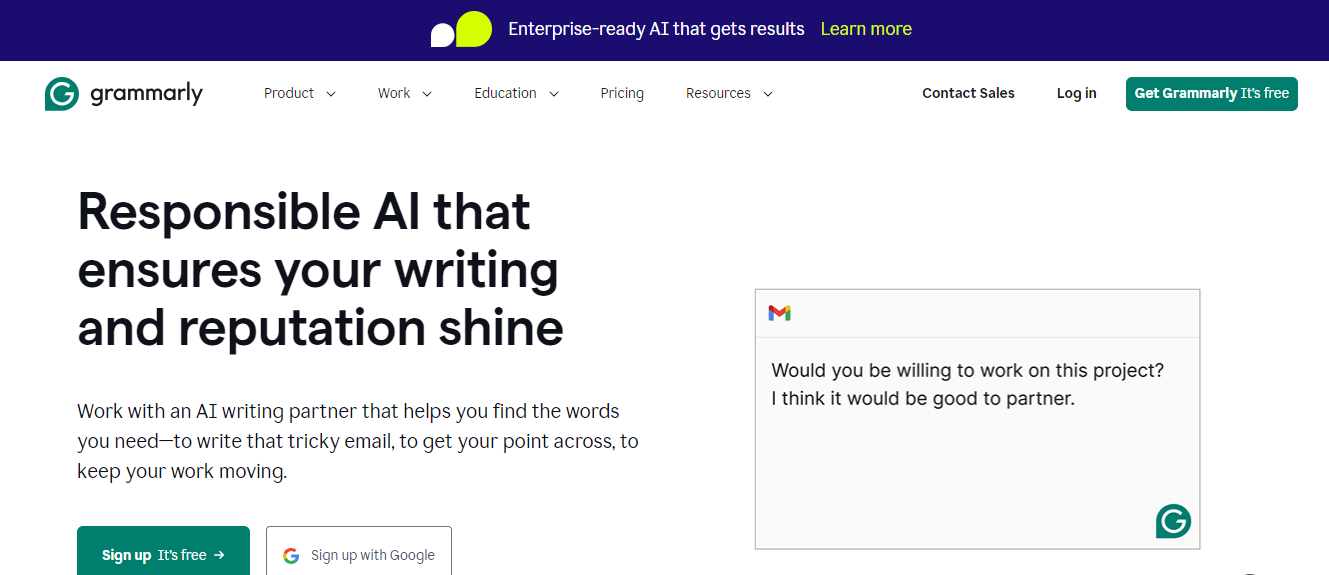
Grammarly is one of the most well-known AI-powered writing assistants available today. It helps users improve grammar, spelling, punctuation, and tone in real time. Its grammar and tone correction features are generally accurate, offering helpful suggestions that align with standard writing rules. However, the tool can sometimes lean too formal or offer unnecessary edits that don’t match the writer’s voice, especially in creative or casual writing.
While Grammarly isn’t designed to generate content or ideas, it does a good job of refining existing text. Its suggestions are best used as supportive guidance rather than final edits. The platform is very user-friendly and works across browsers, Microsoft Word, Google Docs, and even mobile apps. It is helpful for both students and teachers.
Pricing: Grammarly offers a free version with basic grammar and spelling checks. The Premium plan starts at $12/month.
2. QuillBot
QuillBot is an AI-based paraphrasing and summarizing tool ideal for academic and research use.QuillBot allows users to rewrite sentences, improve clarity, and condense lengthy paragraphs. This tool supports citation generation and grammar checking, making it especially useful for students writing papers or reports. However, some outputs may require minor adjustments for tone and flow.
It’s especially useful when rewriting complex paragraphs or breaking down academic jargon into simpler language. In addition to paraphrasing, QuillBot includes a summarizer, grammar checker, and citation generator, making it a one-stop solution for academic content creation. However, its AI suggestions may sometimes need manual fine-tuning to match your writing style or context. It’s highly popular among university students and research scholars for polishing drafts and creating concise versions of long texts.
Pricing: Free with Paraphrasing features. Premium starts at $9.95/month.
3. ChatGPT
Students use it to summarize lectures, draft assignments, and clarify subjects ranging from history to calculus. GPT-4 (available in the Plus plan) significantly improves creativity, coherence, and tone. The GPT-4 version is especially adept at understanding context and producing more thoughtful, nuanced responses. While it doesn’t replace real teachers, it can supplement learning, especially for self-studying students or those without access to tutoring. It also helps teachers generate ideas for lessons or quizzes.
Pricing: GPT-3.5 is free. GPT-4 access via ChatGPT Plus at $20/month.
4. Socratic by Google
Socratic is an AI-powered mobile app designed to help students with homework. Users can take a picture of a question, and the app provides detailed explanations, learning resources, and related concepts. Moreover, intuitive, especially for math and science topics, though best suited for quick learning rather than deep academic research. Socratic identifies the content and pulls in solutions, definitions, diagrams, and even YouTube videos.
This makes it particularly helpful for visual learners and younger students who may struggle with typing complex queries. Its subject coverage includes math, science, literature, social studies, and more. Socratic doesn’t just solve problems, it teaches the concept behind them. Its clean interface and minimal ads make it accessible for regular school use.
Pricing: Completely free with no subscription required.
5. Tome.app
Tome combines the best of storytelling and design, ideal for users who aren’t familiar with graphic tools. It chooses appropriate visuals, titles, layouts, and structure, allowing students to focus on content instead of design. The generated slides can be edited, reorganized, or customized for polish.. While it simplifies the design process, creative control may feel limited for advanced users. Tome offers a fast and functional solution for educational settings where time and aesthetics both matter.
Pricing: Free plan available with basic features.. Pro plan starts at $10/month.
6. Canva Magic Write
Canva Magic Write is a Part of Canva’s design platform. Magic Write is an AI content generator used to assist in writing for digital designs, posters, resumes, and more. It’s especially useful for education-related visuals. It allows users to generate content directly within their designs — from resume summaries to poster text, educational infographics, or presentation content.
Students working on visual projects benefit from having both design and content creation in one place. Just provide a prompt, and Magic Write crafts original, relevant copy that fits the theme and tone.
It’s particularly useful for social media graphics, school event flyers, class posters, and academic portfolios. The content it produces is clear and concise, but may still need human editing to meet academic writing standards. Its integration with Canva’s drag-and-drop editor makes the process seamless.
Pricing: Included in Canva’s free plan. Pro access starts at $12.99/month.
7. Notion AI
In addition, the AI works within Notion’s interface, which is already popular among students for planning, journaling, and organizing coursework. Notion AI maintains the user’s structure and formatting, offering outputs that are functional rather than overly creative. However, its suggestions often follow a structured tone and require context adjustment. While it’s not an AI like ChatGPT, it works smoothly within workflows and improves efficiency in daily academic routines.
Pricing: Notion AI is a paid add-on at $8/month per user, on top of Notion’s base plan.
8. Khanmigo
This is especially valuable for students who learn best by asking questions and discussing ideas. It’s an excellent alternative to passive video learning, promoting active student engagement. While in beta, it offers real-time academic support and practice. As part of Khan Academy’s non-profit mission, it aims to democratize AI tutoring without compromising on quality or accessibility.
Pricing: Currently available via donation-based early access. Core Khan Academy content remains free.
9. SlidesAI.io
SlidesAI is a smart productivity tool that instantly converts written content into visually appealing presentation slides, making it ideal for students, educators, and professionals. By simply inputting text, the tool automatically breaks it down into clear headers and bullet points, applying clean layouts and pre-designed themes.
It streamlines the process of creating class presentations, assignments, lecture slides, and report summaries—especially for those without design skills. While the initial output is highly functional, users may still choose to fine-tune the layouts and styles for a more polished look. Presentations can be easily exported to Google Slides or PowerPoint for further editing, saving significant time in preparation.
Pricing: Free version available with limited exports. Pro plan starts at $10/month.
10. Otter.ai
Otter.ai is a powerful AI-driven transcription tool designed to record, transcribe, and organize spoken content in real time, making it a favorite among students and professionals alike. Whether it’s a classroom lecture, study group discussion, or virtual meeting, Otter.ai captures audio and instantly converts it into searchable, timestamped text with speaker identification and keyword highlights. This allows students to focus on listening and participation without worrying about missing important information.
Transcripts can be reviewed later, searched by topic, and easily shared with classmates, making collaboration and studying more efficient. The platform is accessible via both mobile and desktop, making it convenient for on-the-go learning, and it’s especially beneficial for students with accessibility needs or those who prefer reviewing material at their own pace.
Pricing: Free plan includes 300 minutes per month. Pro plan starts at $9.17/month.
11. Caktus AI
It’s a lifesaver if you ever feel stuck or need a nudge to get started on academic tasks. The whole interface is designed with students in mind, so you can hop between subjects without a hitch. It’s a powerful tool to save time and get more done. It focuses on academic productivity, although the content should be reviewed for quality and originality. It’s ideal for research assistance and project scaffolding.
Pricing: Free trial available. Paid plan starts at $14.99/month.
12. Perplexity AI
This citation-first approach not only helps users verify information but also adds credibility, especially important for research papers, reports, and academic assignments. Unlike traditional search engines that offer a list of links to sift through, Perplexity distills information into digestible insights, making it a valuable tool for quick fact-checking, brainstorming, or starting point research. With no login required for basic use, it’s fast, accessible, and highly user-friendly.
Pricing: Free version available. Pro version costs $20/month.
How These AI Tools Help Students and Teachers
AI tools are transforming education by reducing manual workload, enhancing creativity, and delivering personalized support. For students, these tools simplify note-taking, summarize lessons, provide real-time answers, and assist with writing, research, coding, and math. Whether it’s improving grammar with Grammarly, paraphrasing with QuillBot, or studying with Khanmigo and Socratic, learners get instant, adaptive guidance that makes studying easier and more efficient.
For teachers, these AI tools streamline lesson planning, grading, and presentation design. With platforms like Tome, Canva Magic Write, and SlidesAI, educators can create impactful content quickly. Tools like Otter.ai help record and review discussions or meetings, while Notion AI supports content organization and workflow management.
Together, these AI tools bridge learning gaps, boost productivity, and make education more inclusive, giving both students and educators the ability to focus on critical thinking, creativity, and meaningful engagement.
Concluding Remarks
As we step further into the digital age, AI is becoming an essential part of modern education. Ultimately, the tools featured in this list represent just a glimpse of how artificial intelligence is transforming classrooms, empowering learners, and supporting educators. Whether you’re enhancing writing, simplifying research, organizing tasks, or building creative projects, there’s an AI solution designed to help you do it smarter and faster.
The best part? Many of these tools are accessible to everyone, offering free plans, intuitive designs, and strong educational value. As AI continues to evolve, so too will its potential to personalize learning and close educational gaps worldwide. Now is the time to explore, experiment, and embrace these innovations to improve learning outcomes and educational experiences for all.
FAQs
Are these AI tools suitable for both students and teachers?
Yes, most of the tools listed are designed to benefit both students and educators. Students can use them for learning, writing, and organizing, while teachers can use them to create lesson plans, check assignments, or improve productivity.
Are all of these tools free?
Many tools on the list offer free versions with essential features. However, most also have premium plans that unlock advanced functionalities. The pricing details are mentioned with each tool.
Is it safe for students to use AI tools?
Reputable tools like Grammarly, ChatGPT, and Khan Academy follow strict data privacy standards. Still, it’s always good to review the privacy policies and avoid sharing sensitive personal information.
Can AI replace teachers or tutors?
No. AI tools are designed to support learning not replace educators. They help automate tasks, provide feedback, and offer guidance, but they lack the empathy, adaptability, and judgment of human teachers.
Which tool is best for writing assistance?
Grammarly and QuillBot are the top choices for improving grammar, rephrasing, and clarity. ChatGPT can also help draft essays or brainstorm ideas.
Which tool is best for presentations?
SlidesAI and Tome.app are ideal for quickly turning text into visual presentations. Canva Magic Write is great for design-focused slides and posters.
Can AI tools help with math and coding?
Yes. Tools like Caktus AI and Khanmigo offer subject-specific support for math, coding, and STEM topics.
Do I need technical skills to use these tools?
Not at all. Most of these AI tools are user-friendly and don’t require any coding or technical background to get started.