In 2026, operating a small download site is a balancing act between providing fast, accessible files and generating revenue without compromising user trust. One misstep with an ad network can lead to malware warnings, tanking your SEO rankings, and alienating your audience. With browsers like Chrome and Firefox, alongside antivirus tools, cracking down on flagged sites, choosing the right ad network is critical. This comprehensive guide explores how to select smart ad networks, avoid malware-related pitfalls, and implement ads safely to maintain a reputable, profitable download site.
Why Download Sites Are Often Flagged
Download sites have long been targets for scrutiny due to their association with risky ad practices. In 2026, the stakes are higher as Google Safe Browsing, browser alerts, and antivirus software have become more sophisticated in detecting threats. Even if your site’s core content, such as software, PDFs, or media files, is clean, a single malicious ad can trigger warnings, leading to blocked access, reduced traffic, and damaged credibility. Common reasons download sites get flagged include:
- Aggressive Pop-Ups and Redirects: Ads that force users to unintended pages or trigger automatic downloads frustrate users and signal danger to browsers.
- Fake “Download” Buttons: Ads mimicking your site’s UI, such as deceptive “Download Now” buttons, confuse users and erode trust.
- Auto-Download Scripts: JavaScript that initiates downloads without user consent is a red flag for malware detection systems.
- Malvertising: Ads embedded with malware or spyware can infect users’ devices, even if your site itself is secure.
These issues not only harm user experience but also impact SEO, as Google penalizes sites flagged by Safe Browsing, leading to lower rankings and lost organic traffic. Understanding these risks is the first step to building a safer monetization strategy.
Key Traits of Safe Ad Networks in 2026
Selecting a reputable ad network is crucial for download sites, as it directly affects user safety, site performance, and SEO. In 2026, ad networks must prioritize security features to protect both publishers and users. Below are the key traits of safe ad networks and what they mean for your site:
|
Safe Feature |
What It Means |
|---|---|
|
Malware Scanning |
All ad creatives are scanned using AI and third-party tools to detect threats. |
|
HTTPS Ad Delivery |
Ads are served securely, ensuring user data protection and avoiding mixed content warnings. |
|
Manual Publisher Approval |
The network reviews your site to ensure compatibility and compliance with safety standards. |
|
Real-Time Threat Detection |
Suspicious advertisers or creatives are blocked instantly to prevent harm. |
|
Support for Download Niches |
Offers ad formats tailored for tools, apps, and installer-based content common on download sites. |
By prioritizing these features, you can minimize the risk of malware warnings and maintain a positive user experience.
Smart Ad Networks to Use (No Malware Flags)
These are the lists that Smart Ad Network to use for Small Download Sites Avoiding Malware Warnings in 2026
- Adsterra
- PropellerAds
- Setupad
- ExoClick
- AdMaven
1. Adsterra

How It Works: Adsterra is a popular choice for download sites due to its clean direct links and banner ads, which are ideal for file-sharing pages. Its focus on niche-specific advertising makes it suitable for sites offering software, tools, or PDF libraries.
Ad Formats:
- Native banners that blend seamlessly with your site’s content.
- Pop-ups with frequency caps to avoid overwhelming users.
- Social bars for non-intrusive engagement.
Safety Score: Adsterra employs regular malware scans and anti-fraud technology, ensuring ads are clean and compliant with browser safety standards. Its proactive monitoring reduces the risk of malvertising.
Best Use Case: Perfect for tool downloaders, niche software sites, or PDF libraries with moderate to high traffic.
Pro Tip: Use Adsterra’s direct link ads to promote relevant software or tools, ensuring alignment with your site’s content to boost user trust and click-through rates.
2. PropellerAds

How It Works: PropellerAds specializes in push notifications and interstitials, with robust filtering to keep ads safe. Its deep filtering technology ensures only clean creatives reach your audience.
Ad Formats:
- Push notifications for re-engaging users.
- Direct links for seamless monetization.
- On-click ads that trigger only with user interaction.
Safety Score: Trusted by major antivirus engines, PropellerAds uses automatic bot filters and real-time threat detection to block malicious ads.
Best Use Case: Ideal for high-traffic sites offering installers, app utilities, or software downloads.
Pro Tip: Leverage push notifications for returning visitors, but cap frequency to avoid user fatigue and maintain a positive experience.
3. Setupad

How It Works: Setupad focuses on header bidding but offers custom integrations for download sites. Its premium ad demand reduces the likelihood of shady creatives, making it a safe choice for quality-conscious publishers.
Ad Formats:
- Native display ads that match your site’s aesthetic.
- In-page push ads for subtle monetization.
Safety Score: Setupad’s premium partnerships and strict creative vetting ensure high-quality ads with minimal risk.
Best Use Case: Higher-quality software repositories or shareware hubs aiming for professional monetization.
Pro Tip: Use Setupad’s analytics dashboard to monitor ad performance and adjust placements for optimal revenue without compromising safety.
4. ExoClick
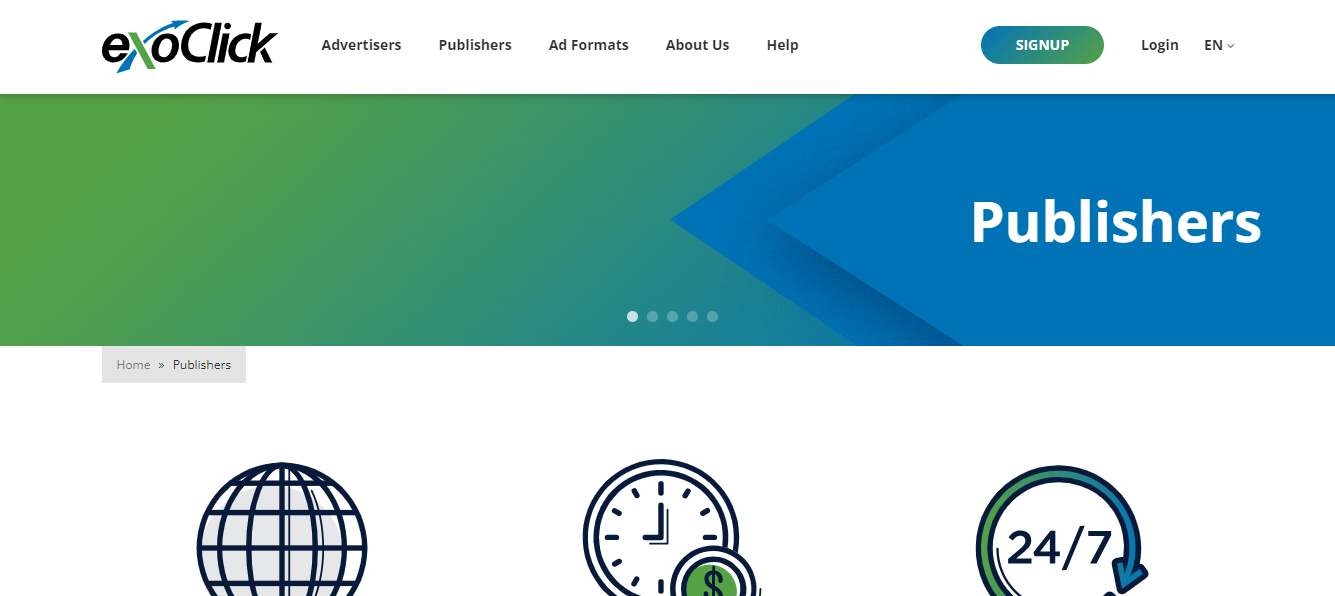
How It Works: While known for adult advertising, ExoClick also offers clean ad zones for download sites. However, you must manually disable unsafe categories to ensure compliance with safety standards.
Ad Formats:
- Smart links for dynamic ad delivery.
- Banners and interstitials for varied monetization.
Safety Score: Safe only when strict category filtering is applied. Regular monitoring is essential to avoid risky creatives.
Best Use Case: Tech or game mod download sites seeking diverse monetization options.
Pro Tip: Regularly review ExoClick’s ad categories and disable any that could trigger malware warnings, such as adult or gambling ads.
5. AdMaven

How It Works: AdMaven uses AI-driven smart links and exit interstitials to maximize revenue while maintaining safety. Its internal AI systems block known malware links, making it a reliable choice for download sites.
Ad Formats:
- Smart links for optimized ad delivery.
- Push notifications and full-page ads for high engagement.
Safety Score: AdMaven’s AI-driven threat detection and strict advertiser vetting ensure clean ads.
Best Use Case: MP3 downloaders, ZIP repositories, and document-sharing sites with diverse content.
Pro Tip: Test AdMaven’s smart links on low-traffic pages first to ensure compatibility with your audience and site layout.
Step-by-Step: How to Integrate Ads Without Triggering Malware Warnings
Use Ads.txt + Sellers.json
- List all authorized ad networks.
- Prevents spoofing and mislabeling by fraudsters.
Enable Safe Banners Only
- Use native ads over auto-download or aggressive formats.
- Avoid “Download Now” style fake CTA banners.
Avoid Mixed Content
-
Your site and ads must be fully HTTPS — no HTTP image or JS scripts.
Use Google Search Console Alerts
-
Set up alerts for malware detection, blocked pages, and Safe Browsing status.
Stay Away from Ad Resellers Without Reputation
-
Always check for TrustPilot reviews, Reddit threads, and malware blacklist history.
Practices to Avoid at All Costs
Certain ad practices are guaranteed to trigger malware warnings and damage your site’s reputation. Here’s what to steer clear of, along with safer alternatives:
Dangerous Practice |
Safer Alternative |
|---|---|
|
Auto-download JavaScript |
Manual download buttons with clear CTAs |
|
Fake antivirus ads |
Clean affiliate links with proper disclosure |
|
Pop-up ad layers on button click |
Native ads are placed beside buttons |
|
Ads from unknown or unverified vendors |
Ads from trusted, reputable partners only |
By avoiding these practices, you can maintain a user-friendly site that aligns with SEO and safety standards.
Advanced Strategies for Download Site Monetization in 2026
To take your ad strategy to the next level, consider these advanced tactics:
1. Implement A/B Testing for Ad Placements
- What It Is: Test different ad formats and placements to optimize revenue and user experience.
- How to Do It: Use tools like Google Optimize or your ad network’s A/B testing features to compare native ads vs. banners or different ad positions.
- Benefit: Identifies the best-performing ads without compromising safety.
2. Use Content Locking for Premium Downloads
- What It Is: Requires users to complete a safe offer (e.g., a survey or email signup) to access premium files.
- How to Do It: Partner with ad networks like Adsterra or AdMaven that offer content-locking solutions.
- Benefit: Boosts revenue while keeping ads non-intrusive.
3. Integrate Affiliate Marketing
- What It Is: Promote relevant software or tools via affiliate links alongside ads.
- How to Do It: Join affiliate programs like Amazon Associates or software-specific networks, ensuring links are disclosed.
- Benefit: Diversifies income and reduces reliance on ad networks.
4. Enhance Site Security
- What It Is: Use server-side and client-side security tools to protect your site.
- How to Do It: Install malware scanners like ClamAV or Imunify360 on your server and use a Web Application Firewall (WAF) like Cloudflare.
- Benefit: Prevents malware infections and builds user trust.
Case Study: How a Small Download Site Avoided Malware Flags
In 2024, a niche software download site with 50,000 monthly visitors faced repeated Google Safe Browsing warnings due to a shady ad network. After switching to Adsterra and implementing the following changes, the site regained its ranking and boosted revenue by 30%:
- Switched to Native Ads: Replaced pop-unders with native banners to improve user experience.
- Added Ads.txt: Listed Adsterra as the sole ad provider to prevent unauthorized ads.
- Enabled HTTPS: Upgraded the site to full HTTPS, eliminating mixed content warnings.
- Monitored with Search Console: Set up alerts to catch issues early and submitted a review after resolving flags.
Within two weeks, the site was unflagged, and organic traffic returned to normal. This case highlights the importance of proactive ad management and safety-focused monetization.
SEO Optimization Tips for Download Sites
To ensure your download site ranks well in 2026, integrate these SEO best practices alongside safe ad strategies:
- Use Descriptive Keywords: Incorporate terms like “safe software downloads,” “malware-free files,” and “trusted download sites” in your content, titles, and meta descriptions.
- Optimize Page Speed: Compress files and use a CDN to ensure fast load times, as slow sites hurt rankings.
- Create High-Quality Content: Publish blog posts or guides related to your downloads (e.g., “How to Safely Install Software in 2026”) to attract organic traffic.
- Build Backlinks: Partner with reputable tech blogs or forums to earn high-quality backlinks, boosting domain authority.
- Monitor Core Web Vitals: Use Google Search Console to track metrics like Largest Contentful Paint (LCP) and Cumulative Layout Shift (CLS) to ensure a smooth user experience.
FAQs
Can a clean site still get malware warnings from ads?
Yes, if your ad network serves malicious or misleading creatives, your site can be flagged even if your own files are clean. Always choose networks with robust malware scanning.
Do I need an antivirus for my server?
Yes, server-side malware scanners like ClamAV or Imunify360 are highly recommended to detect and remove threats before they impact users.
Will Google ban my site permanently after a malware flag?
No, Google doesn’t issue permanent bans for malware flags. You can remove the threat, request a review via Search Console, and regain trust, though the process may take days or weeks.
How can I improve user trust on my download site?
Use clear download buttons, disclose affiliate links, maintain HTTPS, and regularly update your content to reflect safe practices. User reviews and testimonials also help build credibility.
Are push notifications safe for download sites?
Yes, when served by reputable networks like PropellerAds or AdMaven, push notifications are safe and effective. Ensure frequency capping to avoid annoying users.
Conclusion
In 2026, small download sites face unique challenges in monetizing without triggering malware warnings. By choosing reputable ad networks like Adsterra, PropellerAds, Setupad, ExoClick (with filtering), or AdMaven, you can balance revenue with user safety. Implementing ads.txt, prioritizing HTTPS, and avoiding risky ad practices are non-negotiable steps to protect your site’s reputation and SEO rankings. Regular monitoring with tools like Google Search Console and server-side security measures further safeguards your site.

